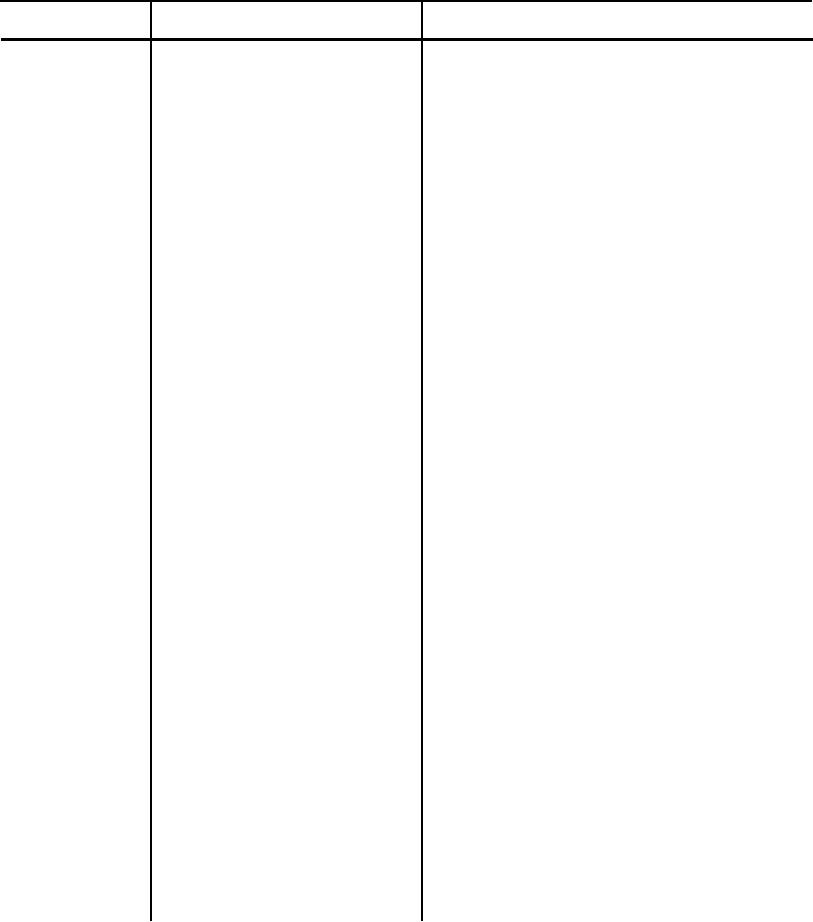
TM 5-6350-264-14&P-2
NAVELEX EE181-AA-OMI-030/E121 RT1161 M9443
T.O. 31S9-2FSS9-1-2
Table 5-1. Troubleshooting Procedures - Continued
Trouble
Probable cause
Corrective action
2. (cont)
h. (cont)
(3)
Recalibrate the system per steps
in TM 5-6350-264-14/1.
(4)
To remove Processor PC board,
tag and disconnect wires from
TB1 and TB2. Remove and
keep seven screws. Remove PC
board.
(5)
To install new PC board, orient
the board so the terminal strips
are adjacent to the conduit en-
trance holes. Secure the PC
board to the chassis with screws.
Connect wires to TB1 and TB2.
3. Low sensi-
a. Range control
a. To check coverage and range control
tivity.
set to low.
setting, disconnect wire from TBl-1
in the Processor. Set multimeter to
ohms and connect the leads to
TBI-1 and TB1-2. The meter should
indicate less than 2,000 ohms. Walk
in and out of the secure area. Each
time motion is sensed, the meter
indication should be over 100,000
ohms.
b. Adjust the range control to the lowest
setting that will give adequate cover-
age per steps in TM 5-6350-264-14/1.
b. Bad PC boards or
a. Set meter to ac volts. Connect leads
bad interconnect-
to TB2-1 and TB2-2 in the Processor.
ing wiring.
Meter should indicate 7 to 14 vac.
b. If voltage is low, disconnect wires from
TB2-1 and TB2-2 and check voltage
on these terminals.
c. If voltage is low, replace Processor PC
board.
(1)
To remove Processor PC board,
tag and disconnect wires from
TB1 and TB2. Remove screws.
Remove PC board.
(2)
To install new PC board, orient
the board so the terminal strips
5-16

