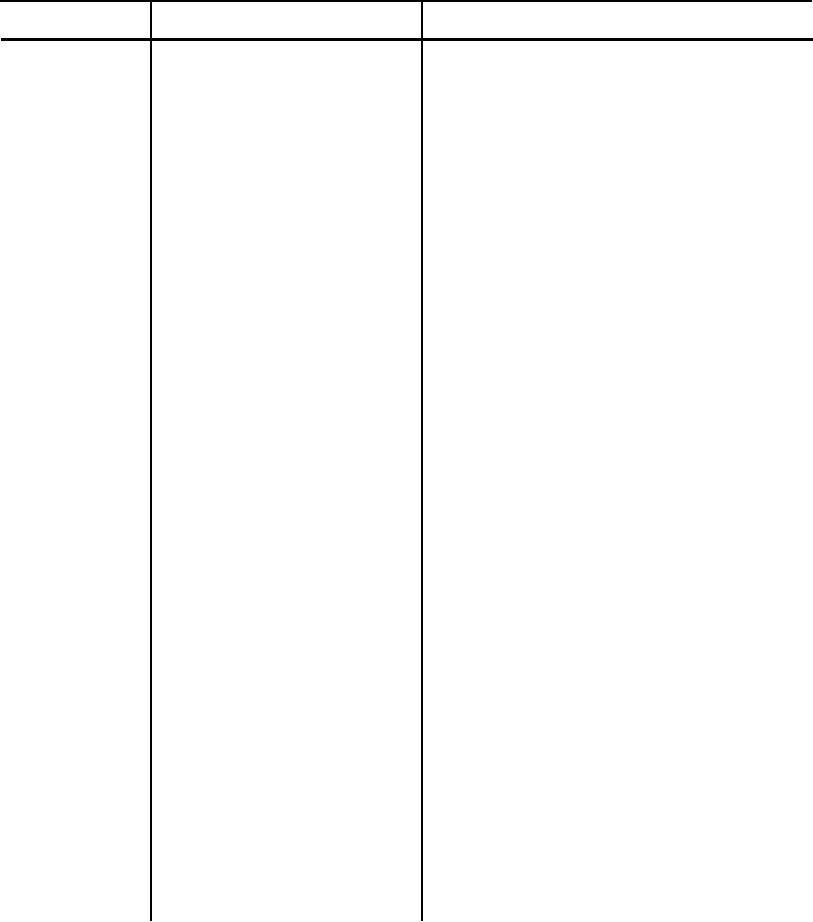
TM 5-6350-264-14&P-2
NAVELEX EE181-AA-OMI-030/E121 RT1161 M9443
T.O. 31S9-2FSS9-1-2
Table 5-1. Troubleshooting Procedures - Continued
Trouble
Probable cause
Corrective action
2. (cont)
f. Bad Transceiver PC
a. Remove wire from TB1-7 in the Pro-
board.
cessor. Set the multimeter to ohms, ,
and check between the R4 lead
nearest the edge of the Transceiver
PC board and the positive lead of
C2 (lead nearest the same side of the
board as R4).
b. Note the setting of the range control
so it may be returned to its original
position after testing. Turn the
range control as far as it will go in
each direction. As the range control
is turned, the meter should sweep
between 0 and approximately 2,500
ohms.
c. If the meter does not sweep between
0 and approximately 2,500 ohms or
if the needle moves in a jerky or
erratic manner, replace the PC
board.
(1)
To remove Transceiver PC board,
remove cover, tag and discon-
nect wires from TB1. Discon-
nect transducer leads from PC
board. Disconnect black ground
lead from PC board. Remove
screws that secure PC board.
Remove PC board.
(2)
To install new PC board, shift
board off center toward receive
transducer (blue dot). Align
single screw hole in board with
screw hole in center of receive
transducer mount. Ensure that
black ground wire is not caught
under board. Insert three screws
through PC board and tighten
them to secure board. Connect
wires to TB1. Connect trans-
ducer leads and black ground
lead to PC board.
(3)
Recalibrate the system per steps
in TM 5-6350-264-14/1.
5-12

