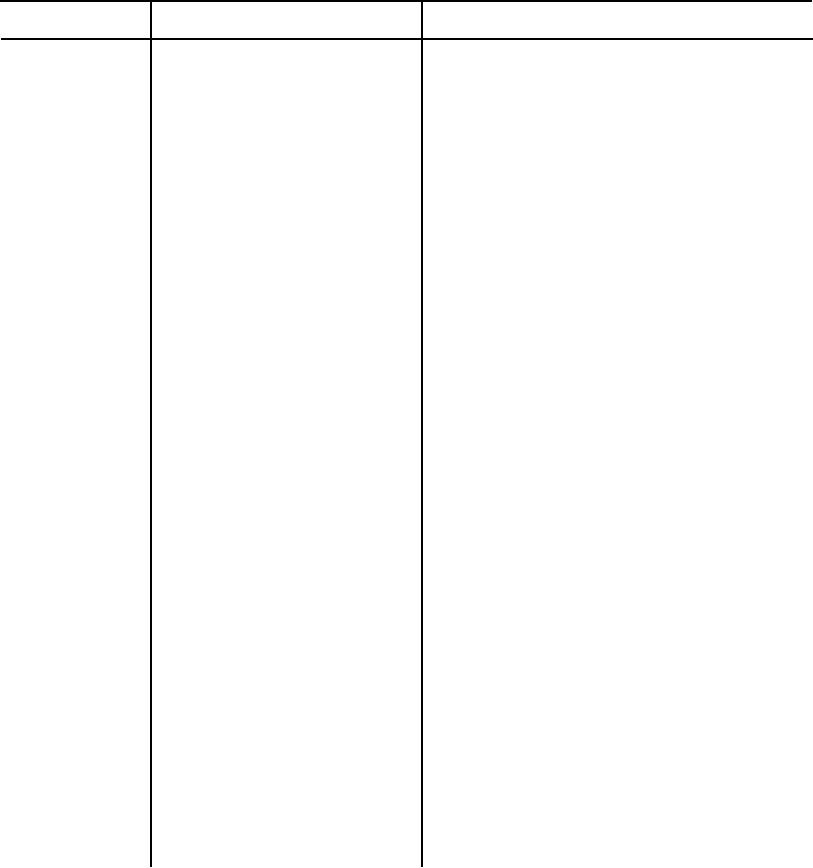
TM 5-6350-264-14&P-2
NAVELEX EE181-AA-OMI-030/E121 RT1161 M9443
T.O. 31S9-2FSS9-1-2
Table 5-1. Troubleshooting Procedures - Continued
Trouble
Probable cause
Corrective action
1. (cont)
e. Bad Processor PC
a. Remove wires from TBl-1 and 2 in the
board.
Processor. Set multimeter to ohms
and connect meter leads to TB1-1
and 2. Meter should indicate less
than 2,000 ohms.
b. Remove wire from TB1-7 in the Pro-
cessor. The meter indication should
change to over 100,000 ohms.
c. If these indications are not correct,
replace the Processor PC board.
(1)
To remove Processor PC board,
tag and disconnect wires from
TB1 and TB2. Remove screws.
Remove PC board.
(2)
To install new PC board, orient the
board so the terminal strips are
adjacent to the conduit entrance
holes. Secure the PC board to
the chassis with screws. Connect
wires to TB1 and TB2.
2. Nuisance
a. Excessive noise
a. Set multimeter to ac volts. Read be-
alarms.
from air turbu-
tween noise TP and reference TP.
lence, machinery,
If meter indicates higher than 0.15
or radio frequency
vac, reduce all noise within the
secure area. Turn off, one at a time,
such noise sources as air condition-
ers, fans, office equipment, and any
other devices that run continually.
b. If meter still indicates higher than 0.15
vac, disconnect wires from TB2-3 and 4.
c. If meter still indicates higher than 0.15
vac, replace Processor PC board.
(1)
To remove Processor PC board,
tag and disconnect wires from
TB1 and TB2. Remove screws,
Remove PC board.
5-7

