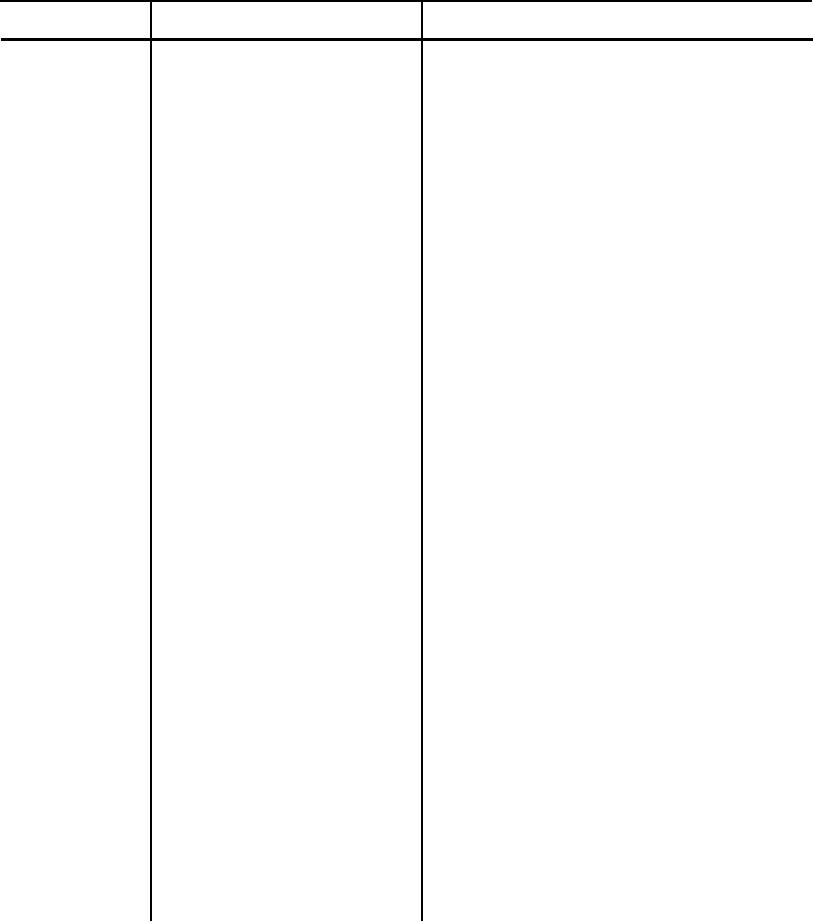
TM 5-6350-264-14&P-2
NAVELEX EE181-AA-OMI-030/E121 RT1161 M9443
T.O. 31S9-2FSS9-1-2
Table 5-1. Troubleshooting Procedures - Continued
Trouble
Probable cause
Corrective action
2. (cont)
d. (cont)
leads have approximately one
twist per inch (2.5-cm). Con-
nect leads to rear of transducer.
Place transducer mount in side
chassis and insert screws through
rear of the chassis and into
mount. Insert screws through
sides of chassis and into trans-
ducer mount. Tighten screws
to secure the mount in the
chassis. Swing chassis against
mounting surface, secure with
mounting hardware, and replace
conduit clamps. Shift PC board
off center toward receive trans-
ducer (blue dot). Align single
screw hole in board with screw
hole in center of receive trans-
ducer mount. Ensure that black
ground wire is not caught under
board. Insert screws through PC
board and tighten them to
secure board. Connect wires to
TB1. Connect transducer leads
and black ground lead to PC
board.
e. Range control set
a. Set the range control at the lowest
too high.
setting that will give the necessary
coverage. Any setting higher than
7 may cause nuisance alarms.
b. To check coverage and range control
setting, remove Processor chassis
cover and disconnect the wire from
TB1-1 in the Processor. Set the
multimeter to ohms and connect the
leads to TB1-1 and 2. The meter
should indicate less than 2,000 ohms.
Walk in and out of the secure area.
Each time motion is sensed, the
meter indication should be over
100,000 ohms.
c. Adjust the range control to the lowest
setting that will give adequate cov-
erage.
5-11

