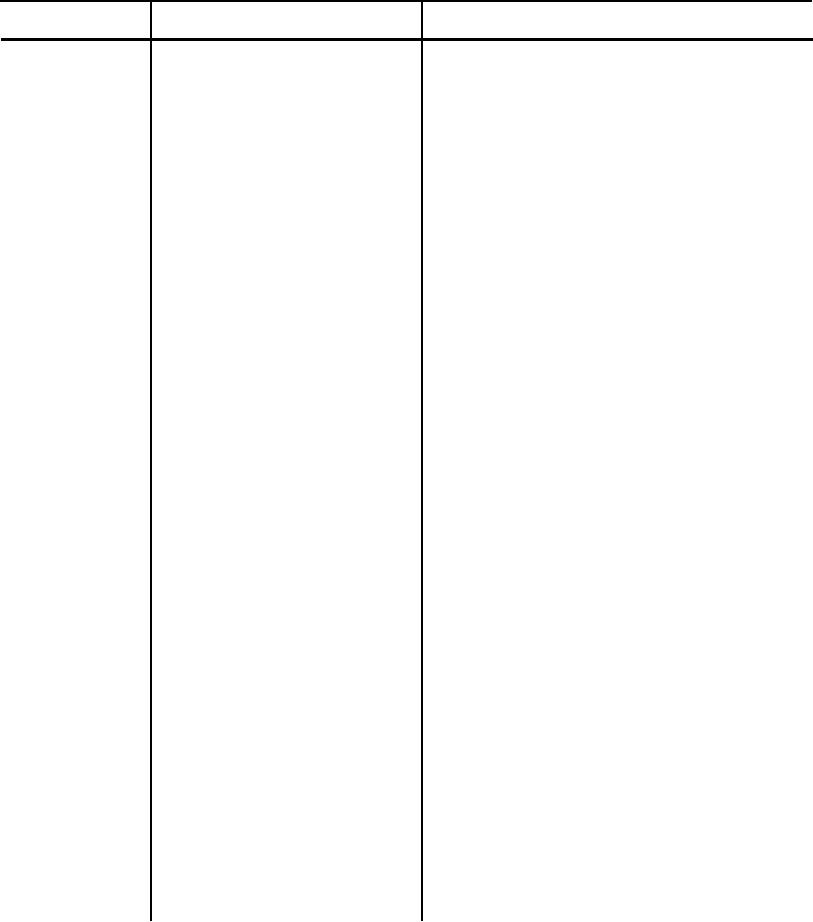
TM 5-6350-264-14&P-2
NAVELEX EE181-AA-OMI-030/E121 RT1161 M9443
T.O. 31S9-2FSS9-1-2
Table 5-1. Troubleshooting Procedures - Continued
Trouble
Probable cause
Corrective action
2. (cont)
g. No SYNC signal be-
a. If more than one Processor is used in
tween multiple
the secure area, one unit must be
Processors.
used as the master. Set the multi-
meter to ac volts, and check for 5
0.5 vac between TB2-7 and TB2-8
in the master Processor.
b. If voltage is below tolerance, discon-
nect wires from TB2-7 and TB2-8
and check voltage on these termi-
nals.
c. If voltage is still low, replace Processor
PC board.
(1)
To remove Processor PC board,
tag and disconnect wires from
TB1 and TB2. Remove screws.
Remove PC board.
(2)
To install new PC board, orient
the board so the terminal strips
are adjacent to the conduit en-
trance holes. Secure the PC
board to the chassis with screws.
Connect wires to TB1 and TB2.
d. If voltage is within tolerance, check
the wires for shorts-to-ground.
(1)
To check the wiring for shorts,
disconnect both ends of the
wires from TB2-7 and TB2-8 in
the master Processor and TB2-5
and TB2-6 in the slave Processor.
Set the multimeter to ohms and
check between the wire and con-
duit and between the wire and
shield. An indication of infin-
ity means a good wire. Any
indication of less than infinity
means a short-to-ground.
(2)
Replace any wire that checks bad.
e. Set multimeter to ac volts. At each
slave Processor, check for 5 0.5
vac at TB2-5 and TB2-6.
5-13

