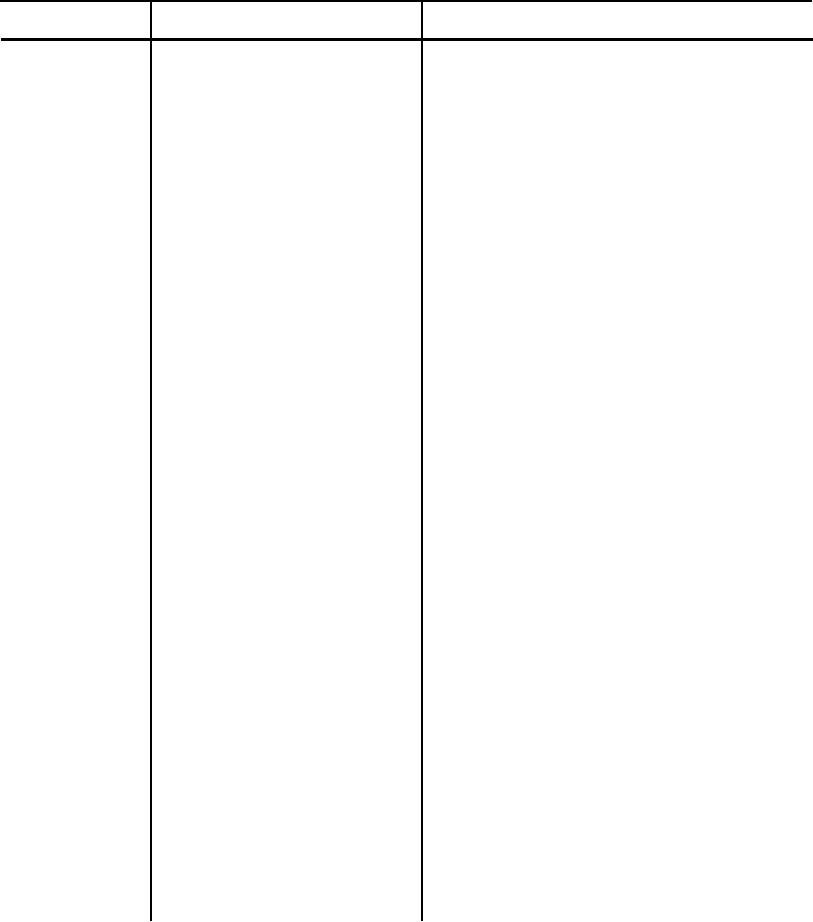
TM 5-6350-264-14&P-2
NAVELEX EE181-AA-OMI-030/E121 RT1161 M9443
T.O. 31S9-2FSS9-1-2
Table 5-1. Troubleshooting Procedures - Continued
Trouble
Probable cause
Corrective action
3. (cont)
b. (cont)
are adjacent to conduit entrance
holes. Secure the PC board to
the chassis with screws. Con-
nect wires to TB1 and TB2.
d. If voltage on TB2-1 and TB2-2 is 7 to
14 vac, check interconnecting wiring
for shorts-to-ground.
e. Disconnect wiring between units to
isolate sections of wiring.
(1)
To check for a grounded circuit,
disconnect both ends of the
wires from TB2-1 and TB2-2 in
the Processor and TB1-1 and
TB1-2 in the Transceiver. Set
the multimeter to ohms and
check between the wires and
their shields. An indication of
infinity means a good wire. Any
indication of less than infinity
means a short-to-ground.
(2)
Replace any wire that checks bad.
f. If voltage on TB2-1 and TB2-2 is be-
tween 7 and 14 volts and if wiring
is good, replace Transceiver PC
board.
(1)
To remove Transceiver PC board,
tag and disconnect wires from
TB1. Disconnect transducer
leads from PC board. Discon-
nect black ground lead from PC
board. Remove screws that
secure PC board. Remove PC
board.
(2)
To install new PC board, shift
board off center toward receive
transducer (blue dot). Align
single screw hole in board with
screw hole in center of receive
transducer mount. Ensure that
black ground wire is not caught
under board. Insert screws
through PC board and tighten
5-17

