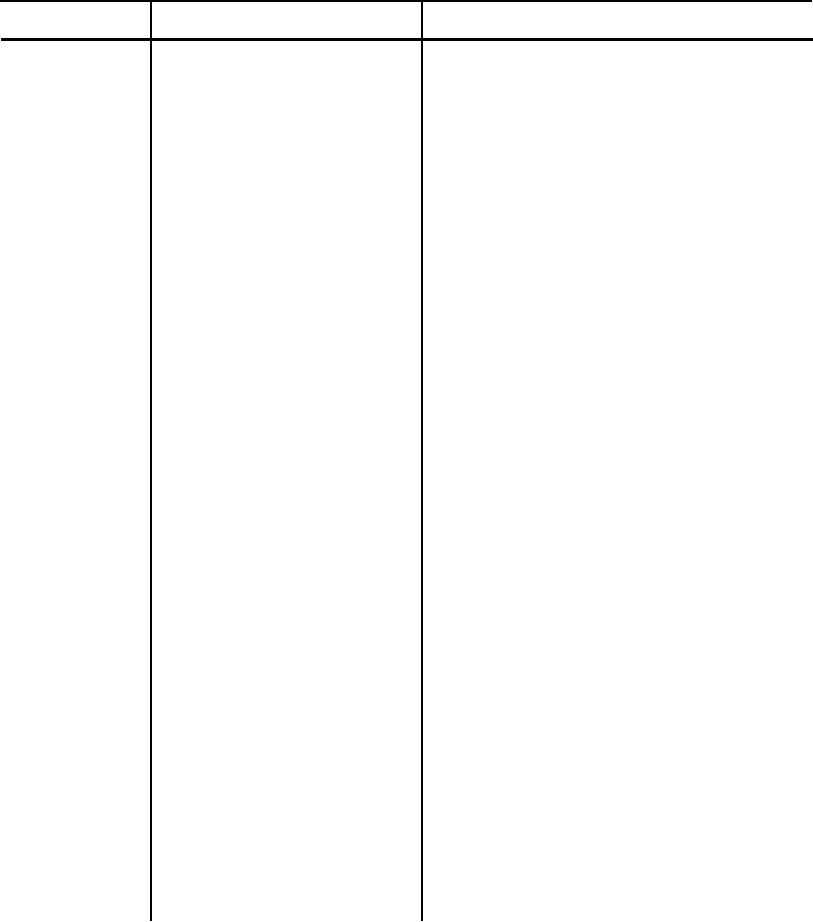
TM 5-6350-264-14&P-2
NAVELEX EE181-AA-OMI-030/E121 RT1161 M9443
T.O. 31S9-2FSS9-1-2
Table 5-1. Troubleshooting Procedures - Continued
Trouble
Probable cause
Corrective action
3. (cont)
b. (cont)
them to secure board. Connect
wires to TB1. Connect trans-
ducer leads and black ground
lead to PC board.
g. Set multimeter to dc volts. Connect
positive lead to TB2-3 and negative
lead to TB2-4 in the Processor. The
meter should indicate 5 to 7 vdc.
h. If voltage is not between 5 and 7 volts,
remove wires from TB2-3 and TB24.
Measure the voltage on these terminals.
i. If voltage is not between 5 and 7 volts,
replace Processor PC board.
(1)
To remove Processor PC board,
tag and disconnect wires from
TB1 and TB2. Remove screws.
Remove PC board.
(2)
To install new PC board, orient
the board so the terminal strips
are adjacent to the conduit en-
trance holes. Secure the PC
board to the chassis with screws.
Connect wires to TB1 and TB2.
j. If voltage at TB2-3 and TB2-4 is nor-
mal with wires removed, check wir-
ing for shorts.
(1)
To check wiring for shorts, dis-
connect both ends of the wires
from TB2-3 and TB2-4 in the
Processor and TB1-3 and TB1-4
in the Transceiver. Set the
multimeter to ohms, and check
between the wire and shield and
between the wire and conduit.
An indication of infinity means
a good wire. Any indication of
less than infinity means short-
to-ground.
(2)
Replace any wire that checks bad.
5-18

