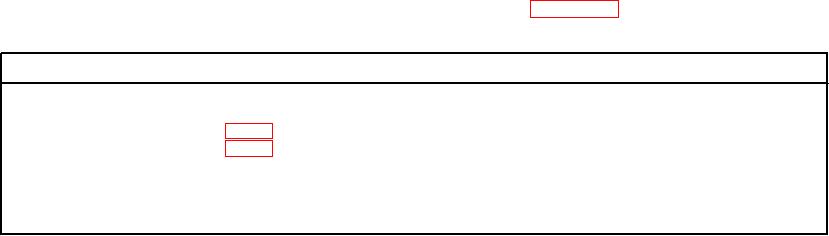
TM 5-6350-275-24&P
3-99. REPLACE CCTV CAMERA AND ENCLOSURE ASSEMBLY TC9353. (Figure 3-51)
This task consists of:
a. Remove
b. Install
INITIAL SETUP:
Tools:
General Safety Instructions:
Screwdriver, Flat tip (Item 5, App B)
Remove all jewelry while working on
Screwdriver, Flat tip (Item 7, App B)
equipment.
Materials/Parts:
CCTV CAMERA
Enclosure Assembly
WARNING
Shut off power source before attempting to disconnect, service, or connect wires or cables.
Failure to do so may result in serious injury or death.
a. Removal
(1) Disconnect ac power cord (11) from power source.
(2) Remove two phillips head screws (2) from rear cradle assembly (3).
(3) Pull cradle assembly (3) from housing assembly (1).
(4) Disconnect coaxial cables (6) and lens control cable (4), if used. Use a flat tip screwdriver to remove ac power
cable wires (5) from terminal strip.
(5) Remove screw (10), flat washer (9), nylon bushing (8), and plastic washer (7) from cradle assembly (3) and
camera (13). Remove camera from cradle assembly (3).
b. Installation
(1) Place and align camera (13) on cradle assembly (3).
(2) Place and align plastic washer (7) between camera mounting assembly and insulated cradle assembly (3). Place
nylon bushing (8) and flat washer (9) on screw (10) and align with cradle assembly and camera and tighten
assembly down.
(3) Connect ac power cable wires (5) from camera (13) to terminal strip and tighten down with a flat tip screwdriver.
(4) Connect coaxial cable (6) and lens control cable (4) (if used) to camera (13).
(5) Insert cradle assembly (3) into housing assembly (1) and tighten down with two phillips head screws (2).
(6) Connect ac power cord (11) to power source.
3-191

