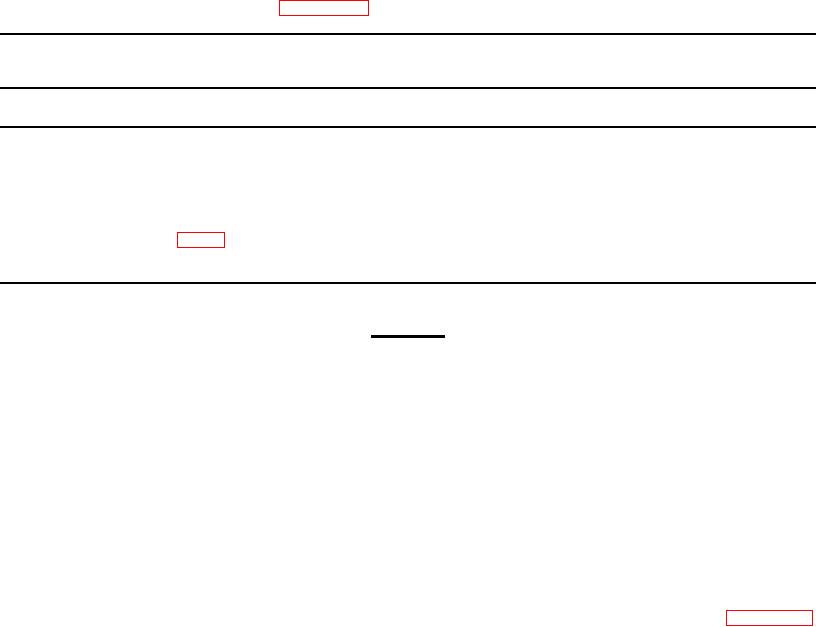
TM 5-6350-275-24&P
3-58. REPLACE MOD 2 MODEM PWA. (Figure 3-40).
This task consists of:
a. Remove
b. Install
INITIAL SETUP
Equipment Condition:
General Safety Instructions:
AC Adapter disconnected
Remove all jewelry while working on equipment.
Enclosure cover removed
Wear ESD wriststrap while working on equipment.
Tools:
Wire cutters (Item 24, App B)
Materials/Parts:
Mod II Modem PWA
WARNING
Shut off power source before attempting to disconnect, service, or connect wires
or cables. Failure to do so may result in serious injury or death.
a. Removal
(1) Remove the black wire slip-on terminal lug from 12 vdc battery (25).
(2) Tag and remove wires from J1 (11) and J2 (10) by lifting up on terminal strips.
(3) Press out on one side of snap track PWA holder (e) and remove the Mod 2 Modem PWA (9) from snap
track PWA holder slots.
(4) Place the removed PWA into ESD protective bag.
b. Installation
(1) Set the Link Setting and/or Switch Setting exactly the same as removed assembly or refer to Appendix E,
page E-52, PWA settings.
(2) Press out on sides of snap track PWA holder (e) and install Mod 2 Modem (9) in snap track alignment slots
and release.
(3) Connect the tagged wires to J1 (11) and J2 (10).
(4) Connect AC adapter to power source.
(5) Connect the black wire slip-on terminal lug to 12 vdc battery (25).
(6) Place front access cover on enclosure and secure.
3-140

