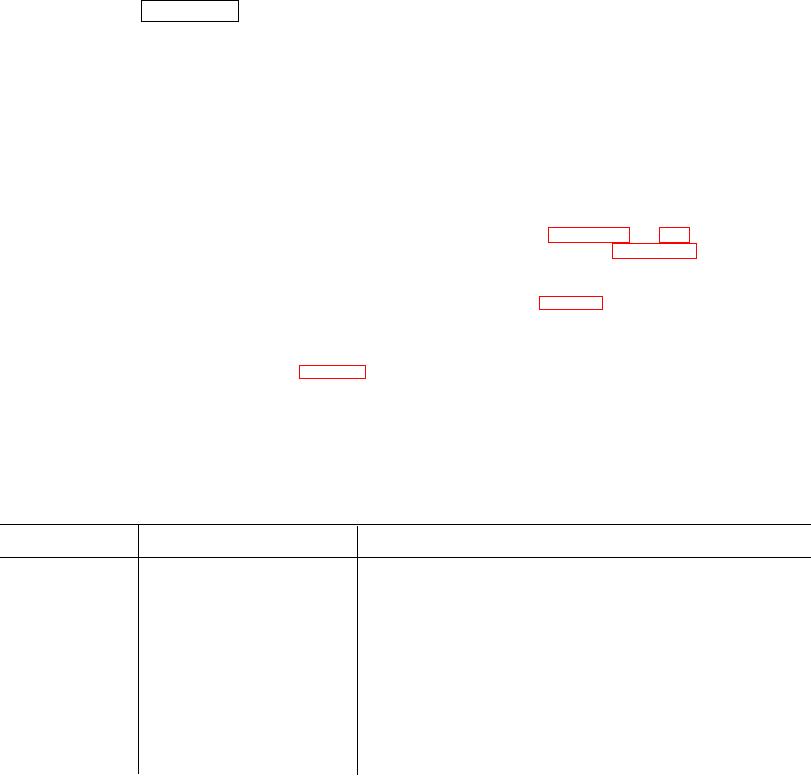
TM 5-6350-264-14&P-3
NAVELEX EE 181-AA-OMI-040/E121 R1860 M9443
TO 31S9-2FSS9-1-3
d. Check all available information on the equipment
(4)
Inspect all resistors for discoloration due to
for aid in diagnosing problems.
overheating.
(5)
Inspect the complete subsystem for the
CAUTION
presence of dirt, corrosion, moisture, and
bits of wire or solder inside the housings.
When the Receiver cover is removed,
do NOT touch the microphone (metal
NOTE
cylinder on the PC board), or damage
may result.
Touchup paint is recommended instead
of refinishing whenever practical.
e. Make a visual inspection of the equipment.
(6)
Inspect all metal surfaces intended to be
(1)
Inspect the equipment for evidence of
painted for condition of finish and legibility
physical damage.
of panel lettering.
(2)
Inspect the terminal strips for clean and
f.
Refer to figures 5-1 and 5-2 for all test points
secure connections.
referred to in table 5-1.
Step-by-step
troubleshooting procedures, including Trouble,
(3)
Inspect all wiring and cabling for worn or
Probable Cause, and Corrective Action, are
frayed insulation and broken wires.
listed in table 5-1.
NOTE
Troubleshooting procedures listed in table 5-1 may require more than one person to perform corrective
action.
Covers should be removed as necessary to perform troubleshooting procedures.
Never disconnect a wire without first marking that wire to assure proper reconnection.
Table 5-1. Troubleshooting Procedures - Continued
Trouble
Probable cause
Corrective action
1. Constant
a. Open or damaged
Physically check all housings and make
alarm.
cover on one or
certain that all covers are straight,
more housings.
flat, and tightly closed. Inspect for
any debris between the cover and
housing that would interfere with
complete closing.
b. Low voltage to
a. Set multimeter to dc volts. Connect
Processor.
positive meter lead to TB1-7 and
negative meter lead to TB1-8.
Meter should indicate 20 +2 vdc.
5-2

