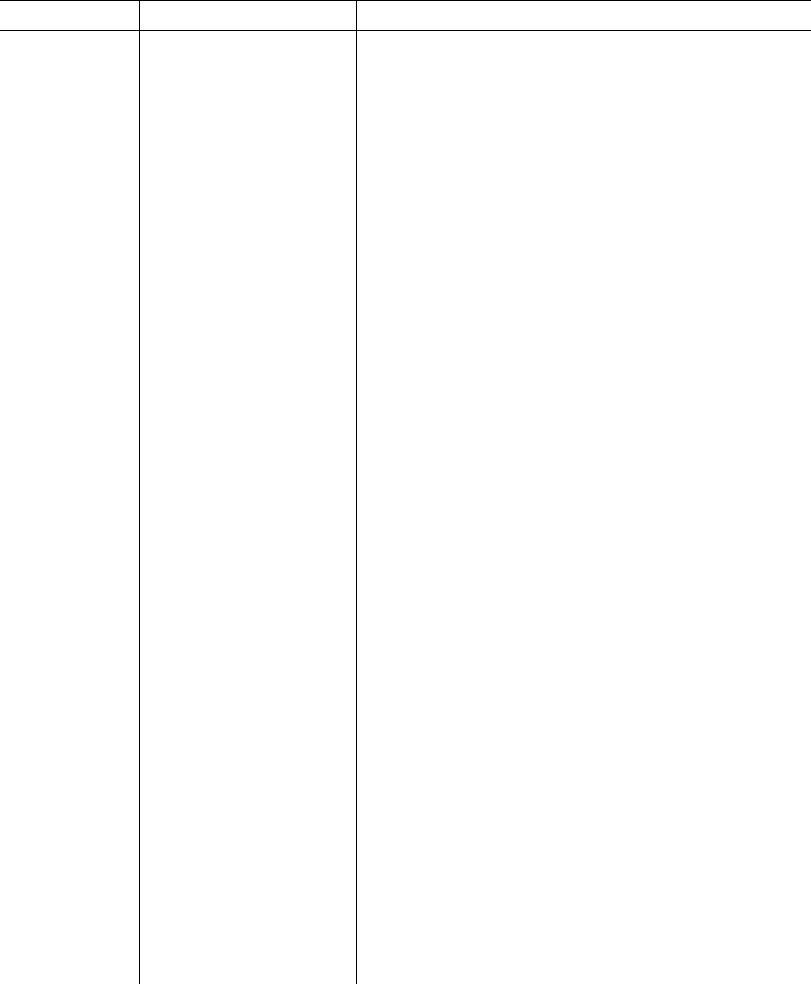
TM 5-6350-264-14&P-3
NAVELEX EE 181-AA-OMI-040/E121 R1860 M9443
TO 31S9-2FSS9-1-3
Table 5-1. Troubleshooting Procedures - Continued
Trouble
Probable cause
Corrective action
1. (cont)
c. (cont)
connections. Secure the PC
board to the housing with
screws. Attach the wires to TB1.
(3)
Adjust the gain control per steps
in TM 5-6350-264-14/1.
d. Receiver gain
NOTE
control or
Processor sen-
BEFORE touching any gain
sitivity con-
or sensitivity controls, note
trol set too
their settings so that they
high.
may be returned to their
original positions after test-
ing.
a. One at a time, turn Receiver gain con-
trols all the way down, then back
to their original setting.
b. If Receiver gain controls do not cor-
rect the problem, turn Processor
sensitivity control down, then back
to its original setting.
e. Open wire in tamper
a. To check for an open circuit, discon-
alarm circuit.
nect wires from TB1-4 and TB1-6
in the Processor and TB1-5 and
TB1-6 in the Receiver. Ground the
wire at one end of the conduit. At
the other end, use the multimeter
set on ohms to check between the
wire and conduit. A low or zero
indication means a good wire; an
indication of infinity means an open
wire.
b. Replace any open wire.
f. Bad tamper alarm
a. Check all tamper alarm switches (TAS).
switch in one
Tap each cover to ensure no switch
or more hous-
contacts are in a floating condition
ings.
and causing alarms. Open the cover
on the Processor. Pull the TAS
plunger all the way out. Disconnect
wire from TB1-2. Set multimeter to
ohms and connect leads to TB1-6
and TB1-5. With all Receiver covers
closed, resistance indication should
5-5

