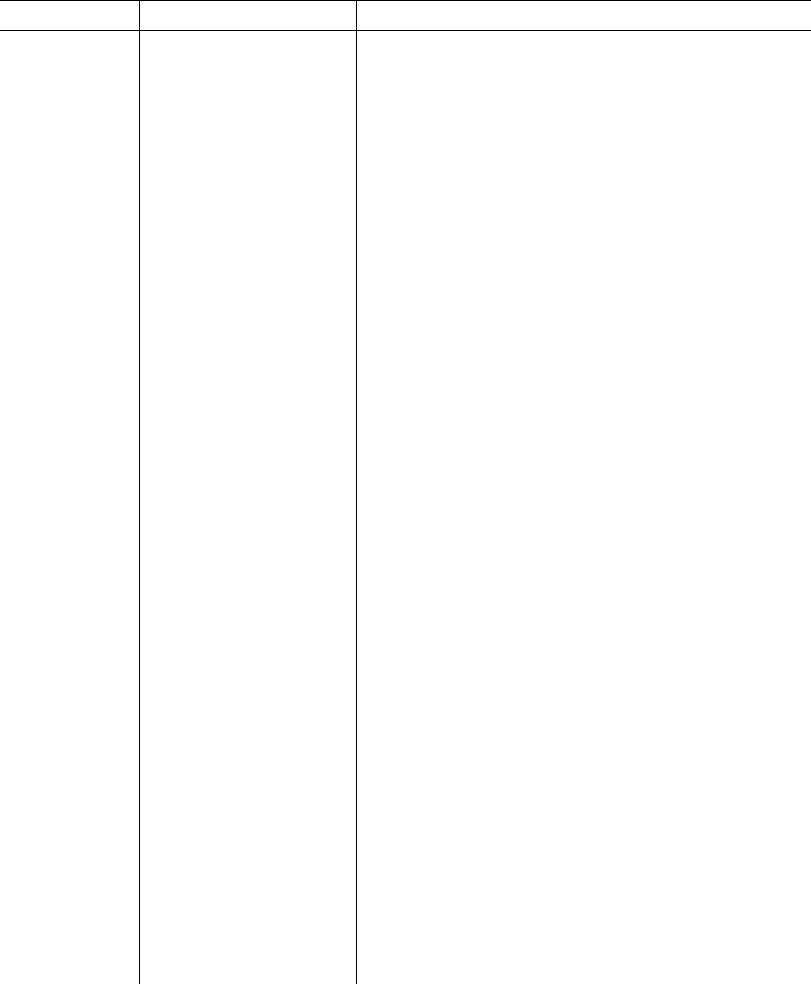
TM 5-6350-264-14&P-3
NAVELEX EE 181-AA-OMI-040/E121 R1860 M9443
TO 31S9-2FSS9-1-3
Table 5-1. Troubleshooting Procedures - Continued
Trouble
Probable cause
Corrective action
1. (cont)
g. (cont)
infinity means a good wire. Any
indication of less than infinity
means a short-to-ground.
(4)
To check for an open circuit,
ground the wires at one end of
the conduit. At the other end,
use the multimeter set on ohms
to check between each wire and
conduit. A low or zero indica-
tion means a good wire; an in-
dication of infinity means an
open wire.
(5)
Replace any bad wires.
c.
If the signal on the wires removed from
TB2-7 and TB2-8 is correct, check
that the notch filter in the Processor
is hooked up. To verify hook-up,
ensure that there are jumpers from
TB3-1 to TB3-2 and from TB3-3 to
TB3-4.
d. If the notch filter is hooked up, re-
place the Processor PC board.
(1)
To remove Processor PC board,
tag and disconnect wires from
TB1 and TB2. Remove screws.
Remove PC board.
(2)
To install new PC board, ensure
that the new board has jumpers
from TB3-1 to TB3-2 and from
TB3-3 to TB3-4. Orient the
board so the terminal strips are
adjacent to conduit entrance
holes. Secure the PC board to
the chassis with screws. Con-
nect wires to TB1 and TB2.
(3)
Adjust sensitivity control per
steps in TM 5-6350-264-14/1.
h. Bad Processor
a. Remove wires from TBl-1 and TB1-2
PC board.
in the Processor. Set multimeter to
ohms and connect meter leads to
TBl-1 and TB1-2. Meter should in-
dicate about 110 ohms.
5-8

