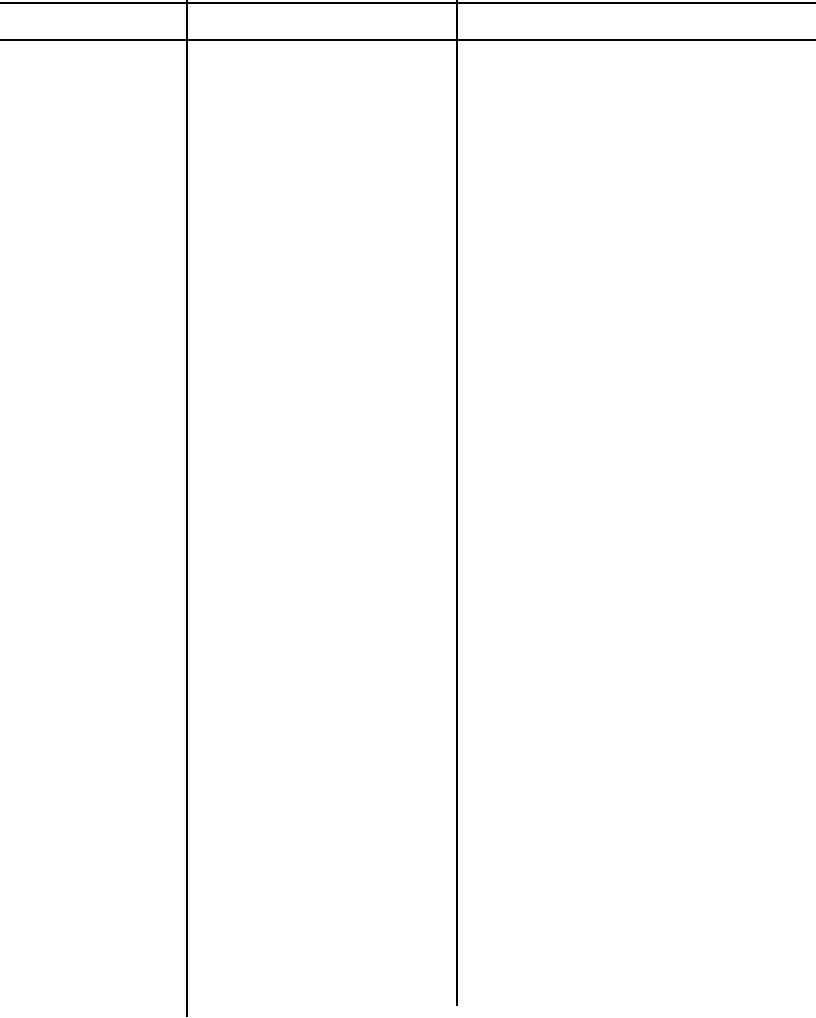
TM 5-6350-264-14&P-3
NAVELEX EE 181-AA-OMI-040/E121 R1860 M9443
TO 31S9-2FSS9-1-3
Table 5-1. Troubleshooting Procedures - Continued
Trouble
Probable cause
Corrective action
2. (cont)
c. (cont)
holes Secure the PC board to
the chassis with screws. Connect
wires to TB1 and TB2.
(3) Adjust sensitivity control per
steps in TM 5-6350-264-14/1.
(4) To remove Receiver PC board,
tag and remove the wires from
TB1. Remove screws holding
the PC board in the housing.
Remove the PC board.
(5) To replace the PC board, orient
the board so that terminal strip
TB1 is adjacent to the conduit
connections. Secure the PC
board to the housing with screws.
Attach the wires to TB1.
(6) Adjust the gain control per steps
in TM 5-6350-264-14/1.
d. Bad tamper
a. Tap each housing cover to ensure no
alarm switch.
switch contacts are in a floating
condition and causing alarms.
b. If any TAS is bad, replace that PC
board.
(1) To remove Processor PC board,
tag and disconnect wires from
TB1 and TB2. Remove screws.
Remove PC board.
(2) To install new PC board, orient
the board so the terminal strips
are adjacent to conduit entrance
holes. Secure the PC board to
the chassis with screws. Con-
nect wires to TB1 and TB2.
(3) Adjust sensitivity control per
steps in TM 5-6350-264-14/1.
(4) To remove Receiver PC board,
tag and remove the wires from
TB1. Remove screws holding
the PC board in the housing.
Remove the PC board.
5-11

