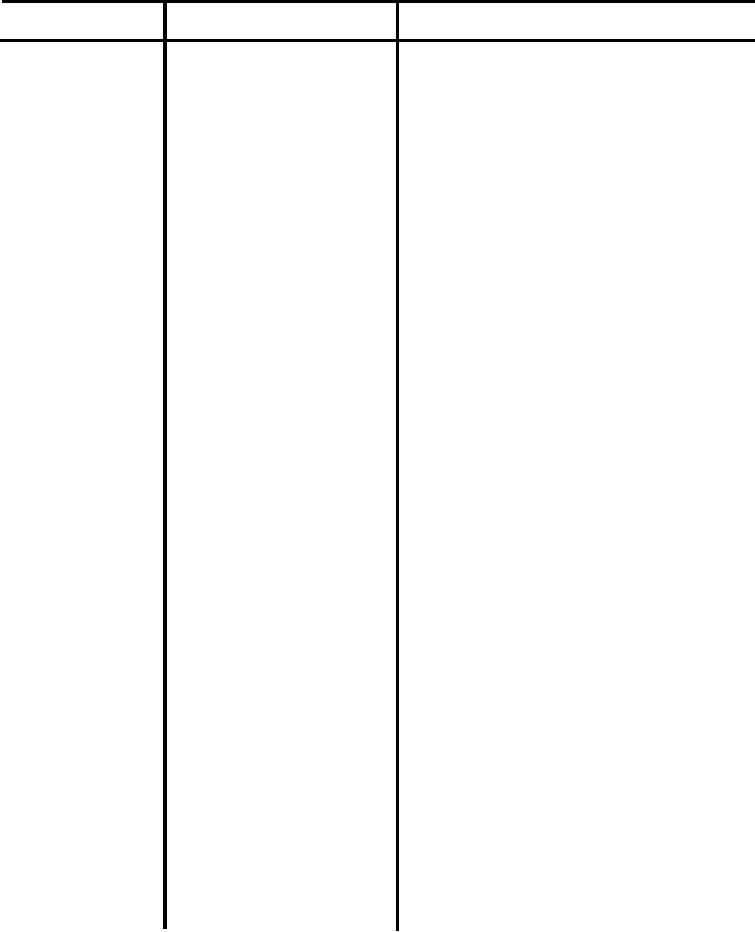
TM 5-6350-264-14&P-12
NAVELEX EE 181-AA-OMI-120/E121 C-7359-60-1
TO 31S9-2FSS9-1-12
Table 5-1. Troubleshooting Procedures - Continued
Corrective action
Probable cause
Trouble
indicate 500 to 6,500 ohms. Re-
g. (cont)
1. (cont)
verse leads. Connect negative
meter lead to E32 and positive
lead to E30. Meter should indi-
cate 5,000 to 65,000 ohms.
r. If either of these indications is not
correct, replace Data Transmitter.
(1) To remove Data Transmitter,
remove four screws that secure
Data Transmitter to standoffs
in CU. Be careful not to drop
Transmitter inside CU. Remove
screws that secure cover and
remove cover. Remove code
plug from its socket on PC
board A2.
(2) To replace Data Transmitter,
remove screws that secure
cover and remove cover from
new Transmitter. Position
code plug from old Transmit-
ter over socket X1 on PC
board A2. Turn code plug so
that dot or notched comer
on plug lines up with dot on
PC board. Carefully push plug
into socket. Replace cover
and secure with four screws.
Position Transmitter over
standoffs in CU and insert
screws. Tighten screws to se-
cure Transmitter. Connect
wires to TB6 and TB7 in CU.
NOTE
h. Bad Data
Receiver.
To gain access to Data Receiver for
troubleshooting, open Monitor Cabi-
net and turn off switch S1 on power
supply. Release swingout rack. Re-
move screws that secure status
monitor module to rack and re-
move status monitor module
through front of rack. Loosen
captive screws and remove Data
Receiver from bottom of module.
5-17

