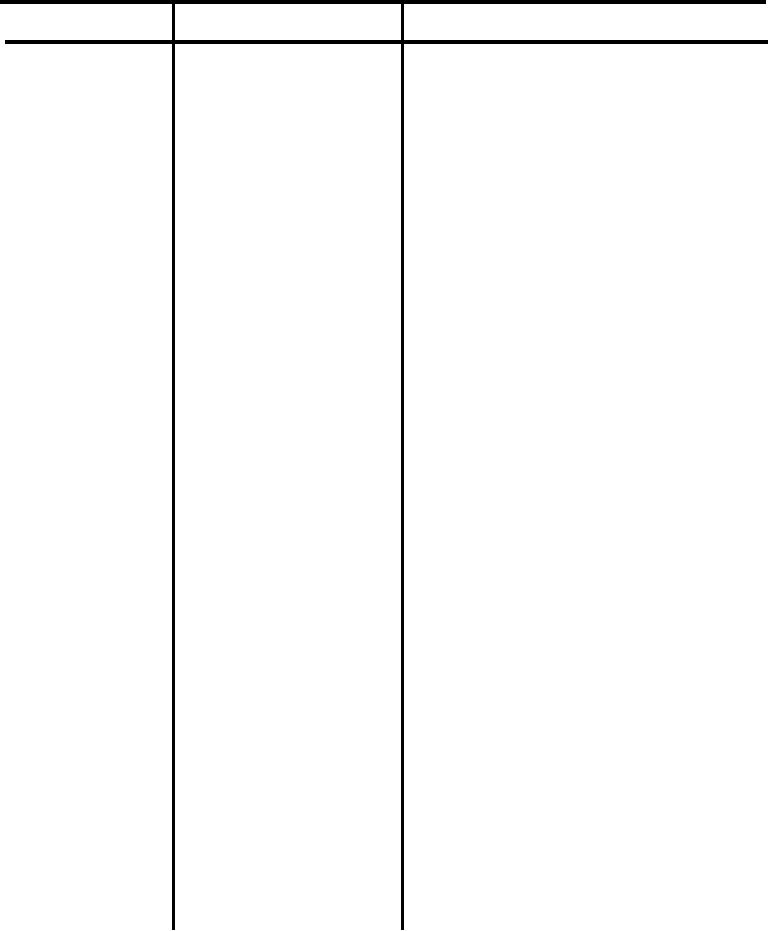
TM 5-6350-264-14&P-12
NAVELEX EE 181-AA-OMI-120/E121 C-7359-60-1
TO 31S9-2FSS9-1-12
Table 5-1. Troubleshooting Procedures - Continued
Corrective action
Probable cause
Trouble
1. (cont)
e. (cont)
c. If either of these indications is
not correct, replace Data Re-
reiver.
(1) To remove Data Receiver, turn
off switch S1 on power sup-
ply. Release swingout rack.
Remove screws that secure
status monitor module to rack
and remove module through
front of rack. Remove Data
Receiver from bottom of
module. Remove code plug
from its socket on PC board
A1.
(2) To replace Data Receiver, re-
move screws that secure cover
and remove cover from new
Receiver. Position code plug
from old Receiver over soc-
ket X1 on PC board A1. Turn
code plug so that painted dot
or notched corner on plug
lines up with dot on PC board.
Carefully push plug into soc-
ket. Replace cover and secure
with screws. Plug Data Re-
ceiver into status monitor
module. Replace status
monitor module in swingout
rack and secure with screws.
Turn on switch S1 on power
supply. Wait one or two min-
utes for system to stabilize;
then push RESYNC button
in CU.
f. Bad Data
a. At rear of Data Receiver, check line
fault indicator (LFI). The LFI is a
red light emitting diode (LED). If
LFI is lighted, push RESET switch
next to it. If LFI does not go out,
press RESYNC switch in CU.
b. If LFI does not go out, set multi-
meter to ac volts and connect leads
to Data Transmitter TB1-1 and 2.
Meter should indicate 0.6 vac or more.
5-12

