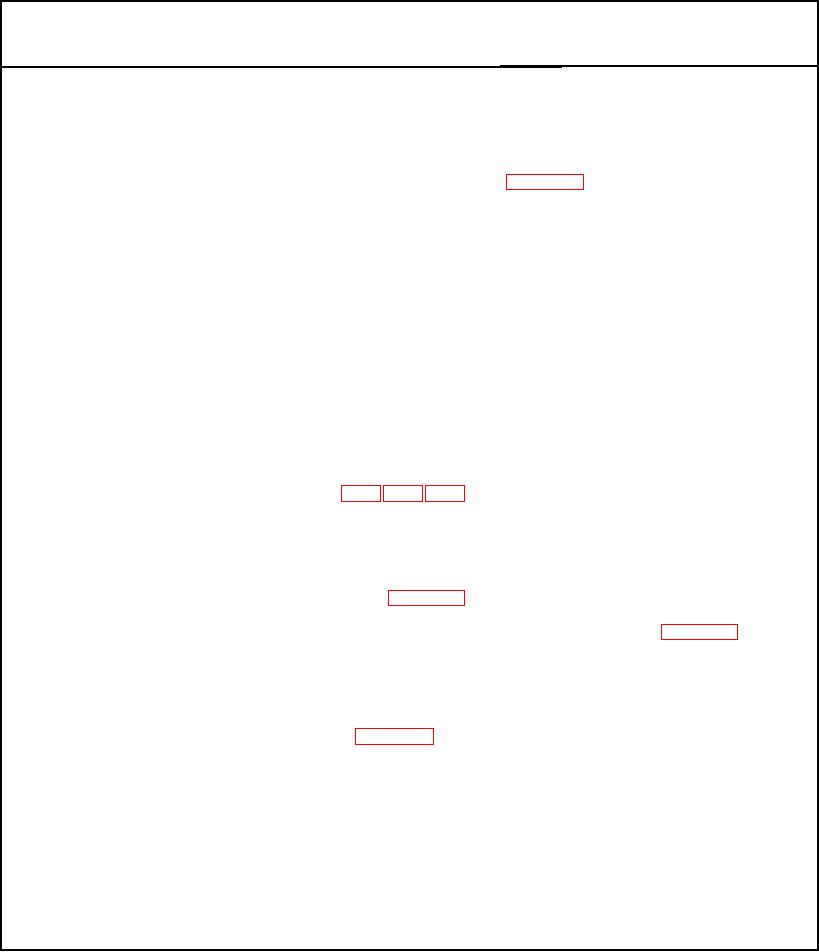
TM 5-6350-275-24&P
Table 3-3. Remote Area Data Collector DS Maintenance Troubleshooting - Continued
MALFUNCTION
TEST OR INSPECTION
CORRECTIVE ACTION
2. LEDA FLEX PWA FAILURE (continued)
Step 4. Set multimeter to read dc volts. Place negative lead on TB7 pin 2 and the positive lead on TB7 pin 1. The
multimeter should read +12 v.
If the multimeter indication is correct, replace the Leda Flex PWA (Para. 3-39).
If dc voltage is not present, check for open wiring between the following points and replace as necessary:
FROM
TO
Leda Flex PWA
Leda Flex Termination PWA
TB7 pin 1
TB8 pin 1
TB7 pin 2
TB8 pin 2
Leda Flex Termination PWA
RADC Panel Assy.
TB8 pin 1
TB-K pin 3
TB8 pin 2
TB-K pin 4
RADC Panel Assy.
Stargate PWA
TB-K pin 3
TB1 pin 3
TB-K pin 4
TB1 pin 4
Step 1. Check the power on lamp on the Leda Flex Termination card. The lamp should be on.
If the lamp is on, go to step 5.
If lamp is off, replace the termination card PWA (Para. 3-43).
If the lamp is still off, reinstall the termination card PWA and replace the Leda Flex PWA (Para. 3-37).
If the Leda Flex termination PWA is still showing a failure, go to step 2.
Step 2. Using a multimeter, check for +12 vdc across TB8 pins 1 and 2.
If the voltage is present, replace the PWA. (Para. 3-43)
If the voltage is not present, go to step 3.
Step 3. Using a multimeter, check for +12 vdc across TBK pins 3 and 4 on the RADC rear panel assembly.
If voltage is present, replace wiring between TBK pins 3 and 4 and the Leda Flex Termination Board TB8 pins 1
and 2.
If voltage is not present, go to step 4.
3-16

