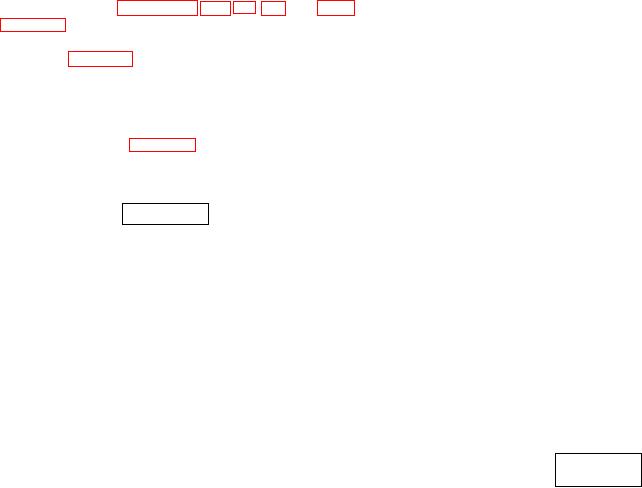
TM 5-6350-264-14&P-10
NAVELEX EE 181-AA-OMI-110/E121 C-9412
T.O. 31S9-2FSS9-1-10
(7)
Inspect varistors for evidence of
CU. Each detector is connected to one LED.
physical damage or overheating.
The first alarm signal received at the CU will light
Check varistors by disconnecting one
the LED connected to the detector that
lead of each varistor from TB1. Set
originated the alarm.
multimeter to ohms and connect meter
leads to varistor. Meter should
(1)
If the AA is silenced, don ear
indicate over 100,000 ohms.
protection and open the AA door. Pull
the TAS plunger all the way out,
f.
Refer to figures 5-1, 5-2, 5-3, 5-4, and FO-1
remove screws that secure the
and table 5-1 for maintenance controls, parts locations
faceplate, and remove the faceplate.
and identification, and wiring diagram and test points
The power switch is in the upper left
referred to in table 5-2 troubleshooting procedures.
corner of the AA; turn it off.
(2)
If the AA continues to sound, tag,
NOTE
remove, and isolate the green wire
(from status processor) from TB4-1 in
the Control Unit. Install a jumper
Before you use table 5-2, be sure you
between TB4-4 and 1. AA should be
have performed all applicable operating
off. Don ear protection and open the
checks.
AA door. Pull the TAS plunger all the
way out, remove screws that secure
WARNING
the faceplate, and remove the
faceplate. The power switch is in the
The Audible Alarm presents a noise
upper left corner of the AA; turn it off.
hazard to personnel in the area. It must
be disabled before any troubleshooting
(3)
In the Control Unit, remove
procedures are attempted.
interconnecting wire from AA from
TB4-3, and connect a jumper wire
g. Disable the Audible Alarm. To Disable The
between TB44 and 3. The AA is now
Audible Alarm (AA) for maintenance or
disabled; however, for safety it should
troubleshooting, notify proper authorities per
be treated as if it were on. Remove
installation/site security procedures. Enter the
jumper from TB4-4 and 1.
Control Unit area and turn the operating mode
switch (key operated) to TEST/RESET position.
5-4.
TROUBLESHOOTING PROCEDURES.
If the Control Unit audible signal device sounds,
ignore it for the moment. Inspect the Control
Unit door to ensure it is flat, straight, and
WARNING
completely closed. Open the door, pull the TAS
plunger all the way out, and ensure there is no
HIGH VOLTAGE is used in the operation
debris between the door and enclosure. There
of this equipment. DEATH ON CONTACT
are six LED's on PC board A12 in the upper right
may result if personnel fail to observe
comer of the Control Unit. Note any of these
safety precautions. Learn the areas
LED's that are on. To locate the source of an
containing high voltage in each piece of
alarm, turn the mode switch to TEST/RESET,
equipment. Be careful not to contact high-
unlock and open the door. Look at the LED's in
Voltage connections when installing or
the upper right corner of the
operating this equipment. Never work on
electronic equipment unless there is
another person nearby who is familiar with
the hazards of the equipment and
competent in administering first aid.
5-2

