 |
|||
|
|
|||
|
Page Title:
FRONT PANEL HANDLE REPLACEMENT. |
|
||
| ||||||||||
|
|
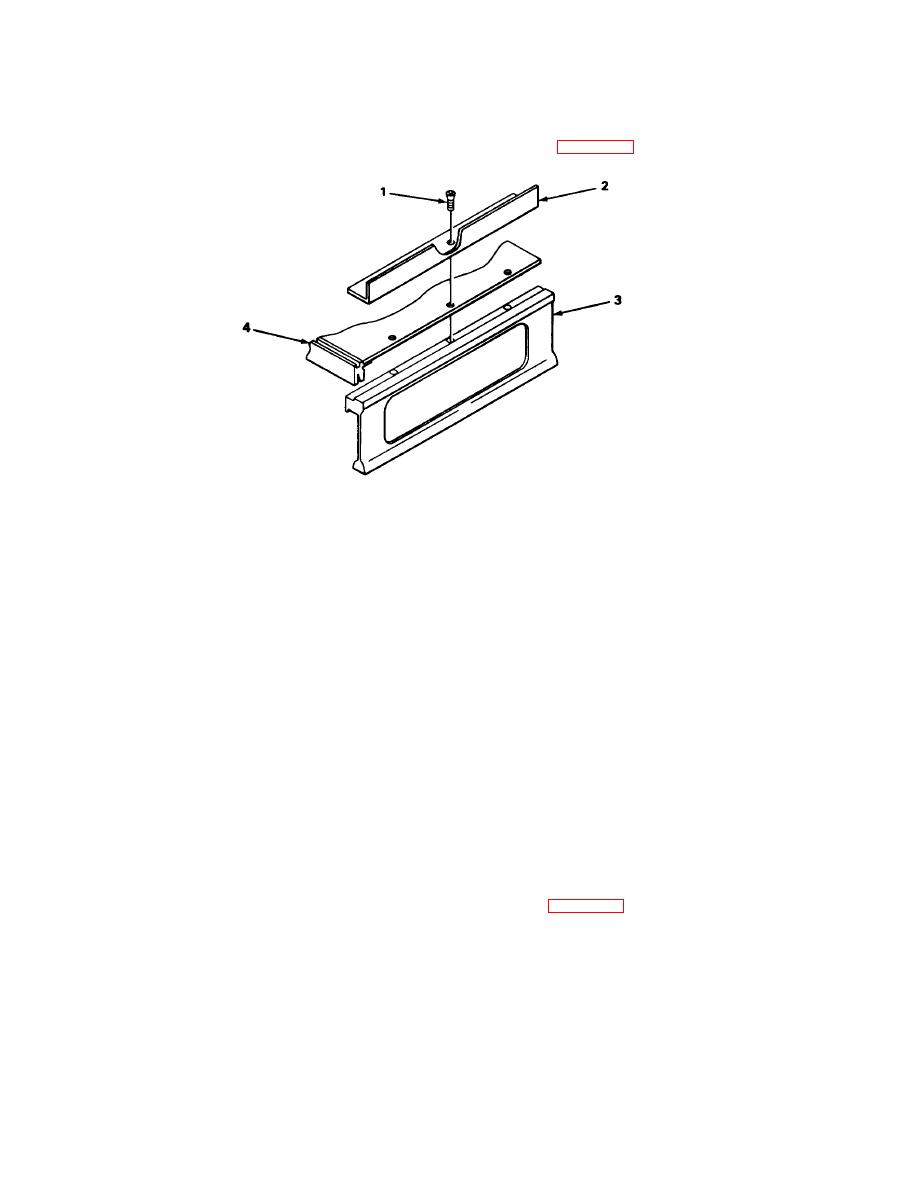 TM 11-6625-4975-40
2-32 FRONT PANEL HANDLE REPLACEMENT.
MATERIALS/PARTS: Handles (PN632-5203-001)
PRELIMINARY PROCEDURE: Remove front panel assembly A1 (para 2-29).
EL9LY039
REMOVAL
NOTE
Steps given are typical for both handles.
Remove screw (l), bracket (2), and handle (3) from front panel (4).
INSTALLATION
1. Install handle (3), bracket (2), and screw (1) to front panel (4). Do not tighten screw.
NOTE
Position bracket to aline all holes in bracket (2), front panel (4), and handle (3).
2. Tighten screw (1).
FOLLOW-ON MAINTENANCE: Install front panel assembly A1 (para 2-29).
|
|
Privacy Statement - Press Release - Copyright Information. - Contact Us |