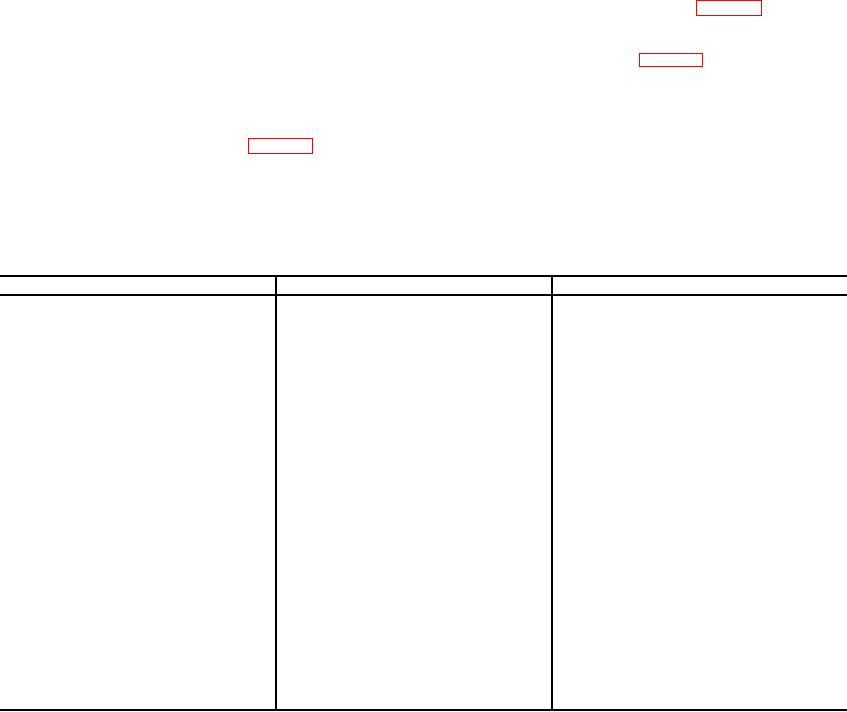
TM 5-6350-264-14&P-4
NAVVEI, EX EE 181-AA-OMI-050/E121 DT546 M9442
TO 31S9-2FSS9-1-4
(1)
Inspect the equipment for evidence of
NOTE
physical damage.
Touchup paint is recommended instead of refinishing
(2)
Inspect terminal strips for clean and
whenever practical.
secure connections.
(6)
Inspect all metal surfaces intended to be
(3)
Inspect all wiring and cabling for worn or
painted for condition of finish and legibility
frayed insulation and broken wires.
of panel lettering.
(4)
Inspect all resistors for discoloration due
f.
Refer to figures 5-1 and 5-2 for all test points
to overheating.
called out in troubleshooting table 5-1. Step-
by-step troubleshooting procedures, including
(5)
Inspect the complete subsystem for the
Trouble, Probable Cause, and Corrective
presence of dirt, corrosion, moisture, and
Action, are listed in table 5-1.
bits of wire or solder inside the housing.
NOTE
Troubleshooting procedures listed in table 5-1 may require more than one person to perform corrective action.
Covers should be removed as necessary to perform troubleshooting procedures.
Never disconnect a wire without first marking that wire to assure proper reconnection.
Table 5-1. Troubleshooting Procedures
Trouble
Probable cause
Corrective action
1. Constant
a. Low voltage to
alarm.
Processor.
a. Set multimeter to dc volts. Connect
positive meter lead to TB1-7 and
negative meter lead to TB1-8. Meter
should indicate 20 2 vdc.
b. If voltage is below tolerance, discon-
nect wires from TB1-7 and TB1-8
and measure voltage on these wires.
(1) If voltage on wires is below
tolerance, refer to TM 5-6350-
264-14/10 & P on J-SIIDS
Control Unit.
(2) If voltage at Control Unit is good,
check wires for open circuits
and shorts-to-ground per in-
structions in TM 5-6350-264-
14/1.
c. If voltage on wires is good, replace PC
board.
5-2

