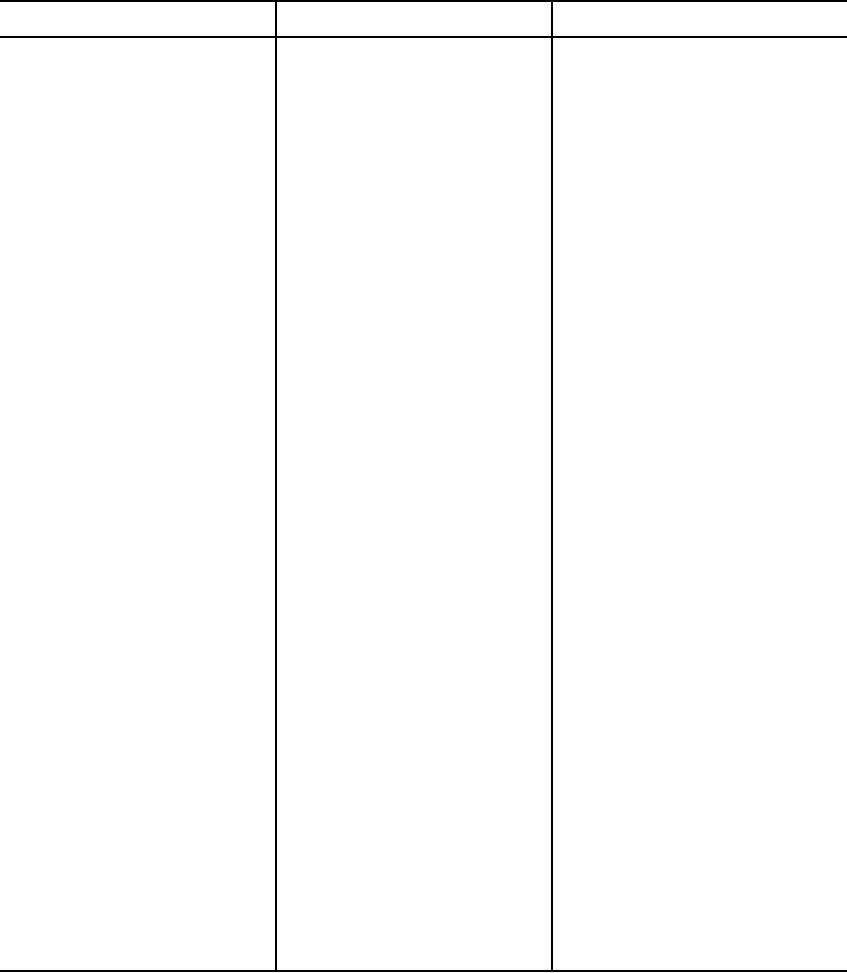
TM 5-6350-264-14&P-4
NAVELEX EE 181-AA-OMI-050/E121 DT546 M9442
TO 31S9-2FSS9-14
Table 5-1. Troubleshooting Procedures - Continued
Trouble
Probable cause
Corrective action
1. (cont)
a. (cont)
To remove Processor PC board,
(1)
tag and disconnect wires from
TB1 and TB2. Remove screws
that secure PC board to chassis.
Lift PC board out of chassis.
To install new PC board, orient
(2)
board so the terminal strips are
adjacent to conduit entrance
holes. Secure the PC board to
chassis with screws. Connect
wires to TB1 and TB2. Adjust
sensitivity
control
per
instructions in TM 5-6350-264-
14/1.
b. Bad Processor
Set multimeter to dc volts.
a.
board
Connect positive meter lead to
TP4 and negative meter lead to
TP GND. Meter should indicate 12
+1 Vdc.
Disconnect wire from TB1-1. Set
b.
multimeter to ohms and connect
leads to TB1-1 and TB1-2. Meter
should indicate about 110 ohms.
Disconnect wire from TB1-7.
Meter
should
indicate
over
100,000 ohms.
Connect wire to TB1-7 and set
c.
meter to dc volts.
Connect
positive meter lead to TP MV and
negative meter lead to TP GND.
Meter should indicate 0 Vdc. Tap
conduit or mounting surface next
to a Detector. After each series of
taps, meter should indicate 11 3
Vdc and then return to 0.
If any of these indications are
d.
incorrect, replace Processor PC
board.
To remove Processor PC board,
(1)
tag and disconnect wires from
TB1 and TB2. Remove screws
that secure PC board to chassis.
Lift PC board out of chassis.
To install new PC board, orient
(2)
board so the terminal strips are
adjacent to conduit entrance
5-3

