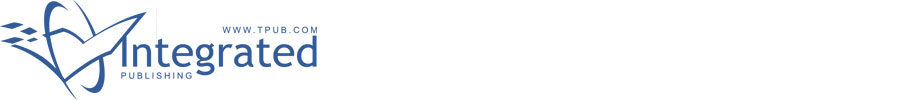 |
|||
|
|
|||
|
Page Title:
Disassembly and Reassembly of Bridge Assembly A10 |
|
||
| ||||||||||
|
|
 TM 11-6760-238-34
(2) Replace and solder all wires removed in
(2) Replace and solder wires removed in
step p(3) above.
step x(1) above.
z. Replacement of Test Panel Assembly. Position
(3) Position spacer assembly (34) and
test panel ((2) Fig. 3-2) and secure to case (3) with 14
connector XA8 (37) in place on chassis and nut
screws (1).
assembly (43) and secure with hardware removed in
step (2) above.
4-7. Disassembly and Reassembly of Bridge
(4) Replace and secure shutter assembly
test board removed in step p(1) above.
a. Disassembly Procedures.
r. Removal of Chassis and Nut Assembly.
(1) Remove four screws (1) and remove
cover (2) from support fastener (13).
shutter assembly test board A8 from connector XA8 (37).
(2) Unsolder and tag all wires attached to
(2) Remove two screws (33) from plate and
phototransistor Al, A2 or A3 (3)
spacer assembly (34) and move support and spacer
(3) Remove three screws (1), three nuts (7),
assembly (34) and connector XA8 (37) to one side.
and three solder lugs (4) (tag solder lugs) from plate (5).
(3) Remove four screws (38) and four nuts
(4) Remove nut (7), washer (10), cable
(42) from top and bottom of test panel (10).
clamp (9), and screw (8) from support fastener (13) and
(4) Remove three screws (38) and three
set cable to one side.
lockwashers (40) from front of test panel (10) and
(5) Remove five screws (8) from underside
remove chassis and nut assembly (43) away from test
of plate (6) and remove plate from support fastener (13).
panel.
(6) Remove SIX screws (17), six washers
(5) Remove three screws (38) and three
(18), six washers (6) and remove phototransistor
lockwashers (39) from chassis and nut assembly (43)
assemblies (3) from plate (5) and set them to one side.
and remove the three spacers (41) from chassis and nut
(7)
Remove two screws (14), two
assembly.
lockwashers (15) and remove razor blade (16) from plate
s. Replacement of Chassis and Nut Assembly.
(5). Repeat this step for removal of the other razor
(1) Replace and secure the three spacers
blades.
(41) removed in step r(5) above to chassis and nut
(8) Remove two screws (11) and two
assembly (43).
washers (12) and remove support and fastener assembly
(2) Position chassis and nut assembly (43)
(13).
on test panel and secure with hardware removed in step
b. Reassembly Procedures.
r(3) and (4) above
(1) Position support and fastener assembly
(3) Position plate and spacer assembly (34)
(13) in place and secure with hardware removed in step
and connector XA8 (37) on chassis and nut assembly
a(8) above.
(43) and secure with hardware removed in step r(2)
(2) Position razor blade(s) (16) on bottom of
above.
plate (5) and secure with hardware removed in step a(7)
(4) Replace and secure shutter assembly
above.
test board removed in step r(1) above.
NOTE
t. Removal of Handle(s). Remove two screws
Perform adjustment procedure of
(47) and remove handle (48) from test panel (10).
u. Replacement of Handle(s) Position handle (48)
(3) Position phototransistor assemblies (3)
on test panel (10) and secure with hardware remove in
on plate (5) and secure with hardware removed in step
step t above.
a(6) above.
v. Removal of Block(s). Remove two screws (49)
(4) Position plate (5) on bridge assembly
and two lockwashers (50) from rear of test panel (10)
(13) and secure with hardware removed in step a(5)
and remove block(s) (51) from test panel (10).
above.
w. Replacement of Block(s). Position block(s)
(5) Position cable on support fastener (13)
(51) test panel (10) and secure with hardware removed
and secure with hardware removed in step a(4) above.
step v above.
(6) Secure solder lugs (4) to plate (5) with
x. Removal of Relay K1.
hardware removed in step a(3) above.
(1) Unsolder and tag all wires attached to
(7) Replace and solder all wires removed in
relay K1 (46).
step a(2) above
(2) Remove three nuts (44) and three
(8) Replace cover (2) and secure with
washers (45) from relay K1 (46) and remove relay from
hardware removed in step a(1) above.
chassis and nut assembly (43)
4-8. Disassembly/Reassembly of Shutter Holding
y. Replacement ofRelayK1.
Fixture
(1) Position relay K1 (46) on chassis and
nut assembly (43) and secure with hardware removed in
a. Disassembly Procedures.
step x(2) above.
4-5
|
|
Privacy Statement - Press Release - Copyright Information. - Contact Us |