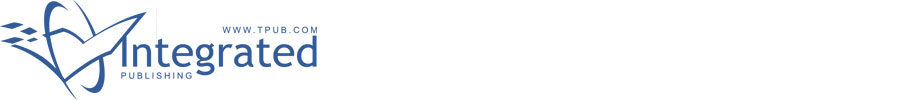 |
|||
|
|
|||
|
Page Title:
Section II. DIRECT SUPPORT REPAIR PROCEDURES AND ADJUSTMENTS |
|
||
| ||||||||||
|
|
 TM 11-6760-238-34
Table 3-3. Direct Support Troubleshooting-Continued
SYMPTOM
PROBABLE TROUBLE
CORRECTIVE ACTION
c. Defective control panel test board and components assembly A4
Replace control panel test board and components assembly A4 (para 3-8d)
19. AUTO LAMP A7DS1 DOES NOT LIGHT (step 27), DC POWER LAMPS ON
a. Defective AUTO lamp A7DS1 or indicator lamp assembly A7
Replace lamp or indicator assembly A7 (para 3-8t)
b. Defective MASTER switch S3
Refer to higher category of maintenance
c. Defective control panel test board and components assembly A4
Replace control panel test board and components assembly A4 (para 3-8d)
20. D LAMP A2DS3 DOES NOT LIGHT (step 29), DC POWER LAMPS ON
a. Defective D lamp A2DS3 or indicator lamp assembly A2
Replace lamp or indicator assembly A2 (para 3-8t)
b. Defective MASTER switch S3
Refer to higher category of maintenance.
c. Defective relay assembly test board and components assembly A1.
Replace relay assembly test board and components assembly A1 (para 3-8f).
Section II. DIRECT SUPPORT REPAIR PROCEDURES AND ADJUSTMENTS
Replace shutter assembly test board (5) in position on
WARNING
test panel (2) and secure with hardware removed in step
When making repairs or adjustments, be
b above.
extremely careful of the ac line voltage.
d. Removal of Control Panel Test Board.
Always disconnect the power source
(1) Unsolder and tag all wires attached to
from the equipment making repairs.
the control panel test board (9).
3-7. General Parts Replacement Techniques
(2) Remove four screws (6), lockwashers
All of the parts and assemblies m the shutter test set can
(7), flatwashers (8), and remove control panel test board
easily be reached without any special procedures.
(9) and two spacer assemblies (22) from test panel (2)
NOTE
e. Replacement of control panel test board.
Before any part is removed, note the
(1) Place lockwasher (7), and flatwasher (8)
position of the part and its leads. Wire
on screw (6) and insert in control panel test board. Place
replacement parts in essentially the
spacer (22) on screw (6) and mount on test panel (2)
same position to avoid undesired
Repeat this procedure for the rest of the hardware.
coupling and shorting together of wires.
(2) Replace and solder all wires removed in
If necessary, use tags.
step d(1) above.
3-8. Direct
Support
Disassembly/Assembly
f. Removal of Relay Assembly Test Board.
Procedures
(1) Unsolder and tag all wires attached to
the relay assembly test board (14).
NOTE
(2) Loosen two setscrews (p/o 13) and
Localizing trouble in the shutter test set
remove RELAY ASSY switch knob (13).
(3) Remove nut, lockwasher and flatwasher
the work to the defective area. Repair or
(p/o 14) from the front of test panel (2) and remove relay
replace
the
defective
assembly,
assembly test board (14) from test panel (2).
subassembly or part; then assemble the
g. Replacement of Relay Assembly Test Board.
shutter test set. Disassembly of the test
(1) Mount relay assembly test board (14) in
set should be limited to major
test panel (2) and secure with hardware removed in step
subassemblies
and/or
major
f(3) above.
components.
(2) Replace RELAY ASSY switch knob (13)
a. Removal of test Panel. Remove 14 screws (1)
removed m step f(2) above and tighten the set screws.
from test panel (2) and move test panel away from cat
(3) Replace and solder all wires removed in
(3)
step f(1) above.
b. Removal of Shutter Assembly Test Board.
NOTE
Remove two screws (4) from shutter assembly test
Removal and replacement instructions
board (5) and carefully remove shutter assembly test
listed
board from test panel (2).
c. Replacement of Shutter Assembly Test Board.
3-7
|
|
Privacy Statement - Press Release - Copyright Information. - Contact Us |