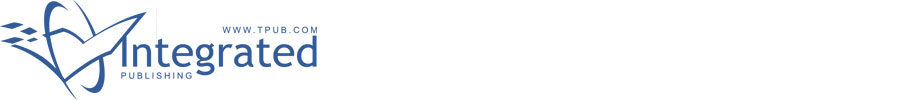 |
|||
|
|
|||
|
|
|||
| ||||||||||
|
|
 TM 11-6760-238-34
b. Reassembly Procedures.
(1)
Remove two screws (1) and two
lockwashers and remove plate and fastener assembly
(1) Replace and solder wires removed in
(3) from holding fixture. Repeat this step for the other
step a(12) above to light assembly (32).
side if necessary.
(2) Position electrical connector (33) and
(2) Remove two taper pins (4) and remove
light assembly (32) in case and nut assembly (34) and
(5) gear at rear location form crank handle (6)
secure with hardware removed in step a(11) above.
(3) Remove crank handle (6) and washer
(3) Position case and nut assembly (34) on
(7), spring (8), washer (7), gear (5) and remove crank
holding fixture and secure with hardware removed in
step a(10) above.
handle (6) from holding fixture.
(4) Remove shoulder screw (9) latch and pin
(4)
Position switch assembly (24) on
assembly (11), and spacer (10) from holding fixture.
bracket (28) and secure with hardware removed in step
(5)
Depress lockpin (14) and remove
a(9) above.
thumbscrew (12) and washer (13) from lockpin (14) and
(5) Replace and solder wires removed in
carefully move lockpin (14) and spring (15) from block
step a(8) above to switch assembly (24).
(16).
(6) Place shield (23) over switch assembly
(6)
Remove screw (17), washer (18),
(24) and secure with hardware removed in step a (7)
washer (19) and clamp (20) from holding fixture.
above.
(7) Remove four screws (21), four washers
(7) Replace clamp (20) and secure with
(22) and remove shield (23) from holding fixture.
hardware removed in step a(6) above.
(8) Remove and tag wires attached to
(8) Insert spring (15) and lockpin (14) in
switch assembly (24).
block (12). Depress lockpin (14) and secure in place
(9) Remove two screws (25), two nuts (26),
with washer (13) and thumbscrew (12)
two washers (22), two washers (27), and remove switch
(9) Position latch and pin assembly (11) and
assembly (24) from bracket (28).
spacer (10) on shoulder screw (9) and secure to holding
(10) Remove two screws (30) and remove
fixture.
case and nut assembly (34) from holding fixture.
(10) Insert crank handle (6) in holding
(11) Remove nut (p/o 32), lamp (p/o 32),
fixture and replace gear (5), washer (7), spring (8),
four screws (31) and remove electrical connector (33)
washer (7), and slide crank handle through rear block
and light assembly (32) from case and nut assembly
and place second gear (5) on crank handle (6) and
(34).
replace taper pins (4).
(12) Unsolder and tag wires attached to light
(11) Position plate and fastener assembly
assembly (32).
(3) on holding fixture and secure with hardware removed
in step a(1) above.
Section III. ADJUSTMENTS
position.
4-9. General
d.
Adjust variable resistor A8R6 on shutter
This section contains detailed instructions for alignment
assembly test board and components assembly A8 until
and adjustments required after general support repairs
voltmeter reads + 4.2 + 0.1 volts dc.
have been performed on the equipment. When ever
4-11. Bridge Assembly A10 Razor Blade
lower level repairs have been performed on the
equipment by general support personnel, or when the
Adjustment
extent of repairs performed by lower levels and the
condition of the equipment is uncertain, perform lower
To properly adjust the six razor blades located on the
level alignment procedures as applicable Lower level
bridge assembly A10, proceed as follows:
alignment procedures are contained in paragraph 3-9 of
a. Carefully loosen but do not remove the ten
this manual.
mounting screws which secure five selected razor
4-10. Variable Resistor A8R6 Adjustment
blades.
NOTE
To properly adjust variable resistor A8R6 (10), proceed
The two mounting screws of either the
as follows:
extreme left or right end razor blade
a. Connect test equipment as shown in figure 3-1.
must not be loosened. The selected
b. Set MASTER switch on test panel to INTERN.
blade will serve as the reference blade
TESTS + 4.2VDC.
for proper adjustment of the remaining
CAUTION
blades.
Adjust voltmeter controls to monitor +5
b.
Hold a 0 015 inch thickness gauge
volts dc.
perpendicular to the edge of the reference blade and
c. Operate test panel POWER switch to ON
position the ad-
4-8
|
|
Privacy Statement - Press Release - Copyright Information. - Contact Us |