 |
|||
|
|
|||
|
|
|||
| ||||||||||
|
|
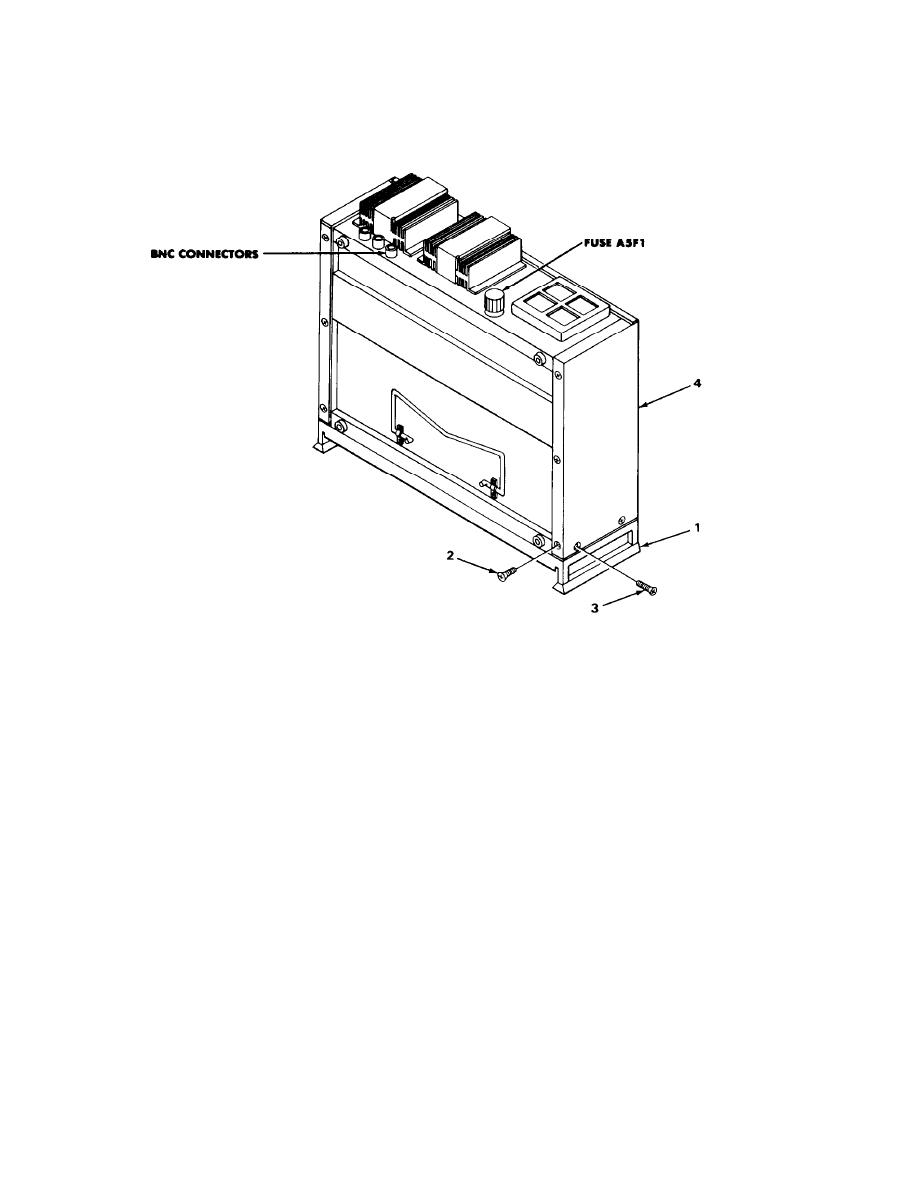 TM 11-6625-2975-40
MATERIALS/PARTS: Cover, dust (PN 629-9747-001)
EL9LY035
REMOVAL
1.
Stand test set face down on handles (1).
2.
Remove six screws (2) from bottom of test set.
3.
Remove four screws (3), two from each side of test set.
4.
Slide dust cover (4) off chassis.
INSTALLATION
NOTE
Position dust cover with holes on sides toward handles.
1. Slide dust cover (4) onto chassis.
2. Install four screws (3), two into each side of test set.
3. Install six screws (2) into bottom of test set.
|
|
Privacy Statement - Press Release - Copyright Information. - Contact Us |