 |
|||
|
|
|||
|
|
|||
| ||||||||||
|
|
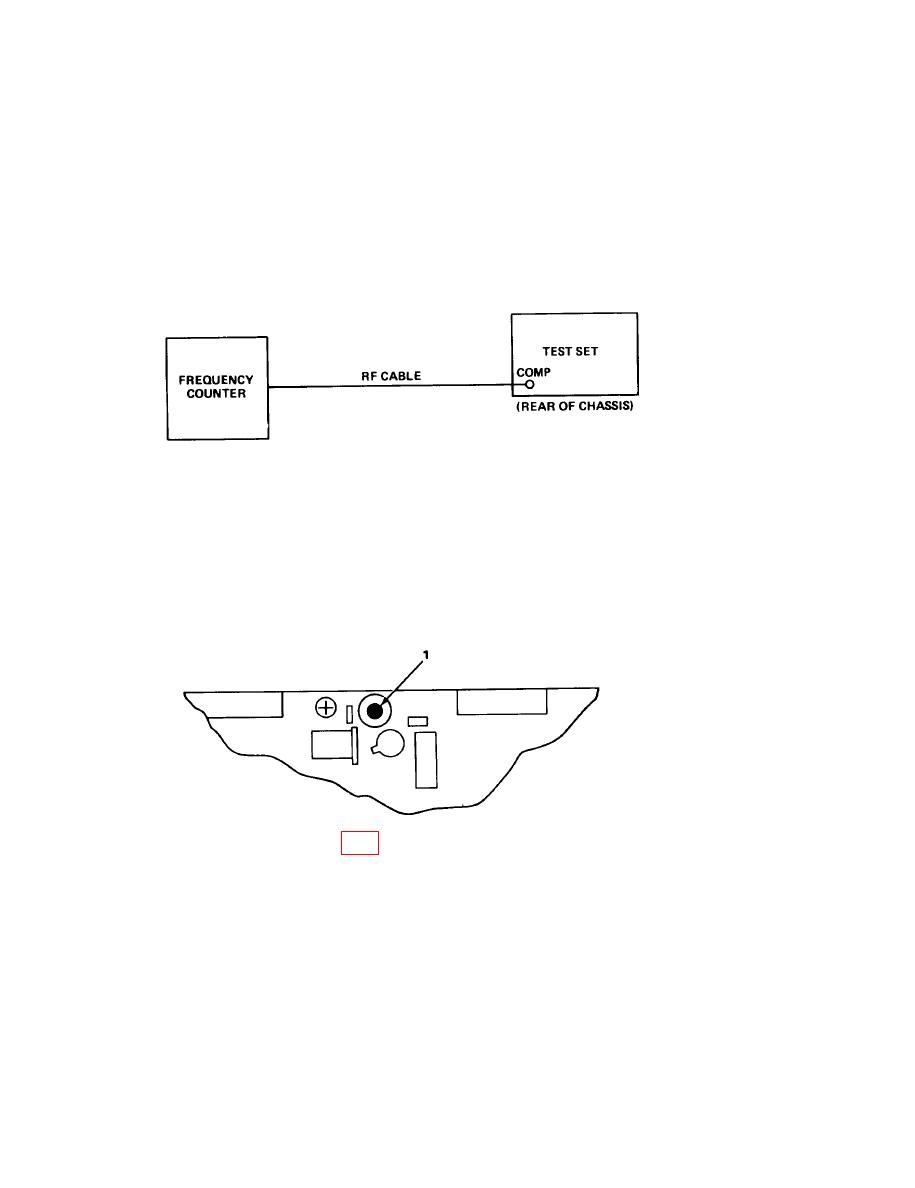 TM 11-6625-2975-40
ALINEMENT.
TEST EQUIPMENT REQUIRED: Frequency Connector HP5345A
RF Cable RG-58/U
Connect test equipment to 115 vac power source.
EQUIPMENT SETUP:
Connect frequency counter to test set as indicated in the following diagram.
EL9LY027
Turn equipment on. Allow at least 30 minutes for warmup.
PROCEDURE
1. Enter frequency 108.00 MHz into test set.
2. Extinguish 30 Hz VAR and 9960 FM TONE SELECT keys.
3. Press (to light) 9960 Hz TONE SELECT key.
P/O TDM BOARD A2A3
(SEE F0-6 FOR FULL VIEW)
EL9LY028
4. Adjust A2A3C7 (1) until frequency counter indicates 100.4016 0.0010 s (9960.0000
0.0991 Hz).
NOTE
Since all the audio tones are generated by the same crystal, it is not necessary to aline
more than one tone.
|
|
Privacy Statement - Press Release - Copyright Information. - Contact Us |