 |
|||
|
|
|||
|
|
|||
| ||||||||||
|
|
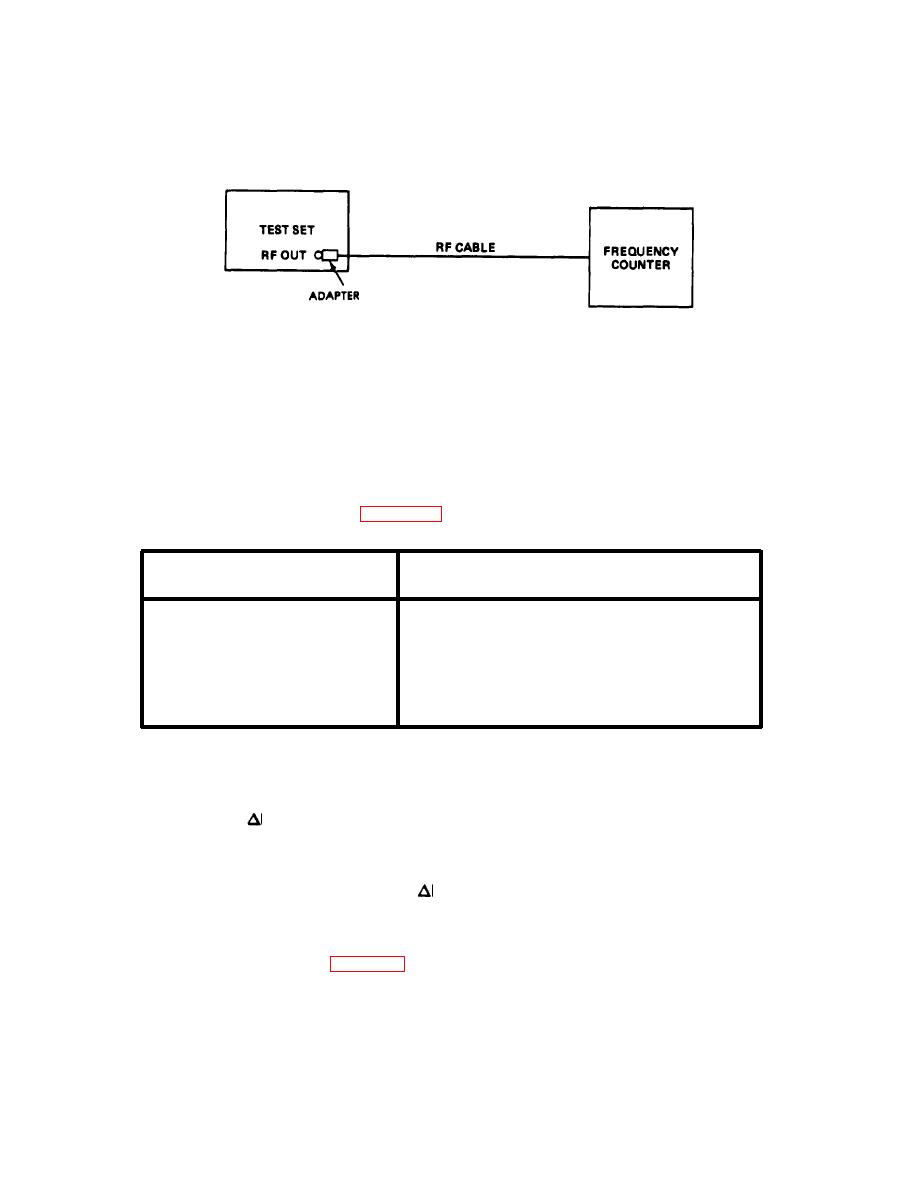 TM 11-6625-2975-40
2-5. FREQUENCY ACCURACY PERFORMANCE TEST. (CONT)
ELOLYO11
Turn equipment on, Allow at least 30 minutes for warmup,
PROCEDURE
1.
Enter frequency.
2.
Set test set RF LEVEL to -6 dBmW.
Remove modulation by extinguishing all lit TONE SELECT keys.
3.
4.
Observe frequency counter display. It should indicate between the Iimits listed below. If
n o t , go to troubleshooting chart 2-1, sh 1.
5. Repeat procedure for all frequencies listed in the following table.
FREQUENCY COUNTER DISPLAY
FREQUENCY (MHz)
LIMITS (MHz)
74.600
74.599851 to 74.600149
75.399849 to 75.400151
75.400
117.949764 to 117.950236
117.950
329.149342 to 329.150658
329.150
334.999330 to 335.000670
335.000
108.000
107.999784 to 108.000216
NOTE
TONE SELECT keys must be extinguished after each frequency change.
Press test set
F key.
6.
NOTE
F key will light.
Press and hold FAST DECR key until frequency counter stops counting.
7.
8.
Observe frequency counter display.
It should indicate less than 107.9676 MHz. If
not, go to troubleshooting chart 2-1, sh 1.
2-3
|
|
Privacy Statement - Press Release - Copyright Information. - Contact Us |