 |
|||
|
|
|||
|
Page Title:
VOR RADIAL SELECTION AND ADJUSTMENT (cont) |
|
||
| ||||||||||
|
|
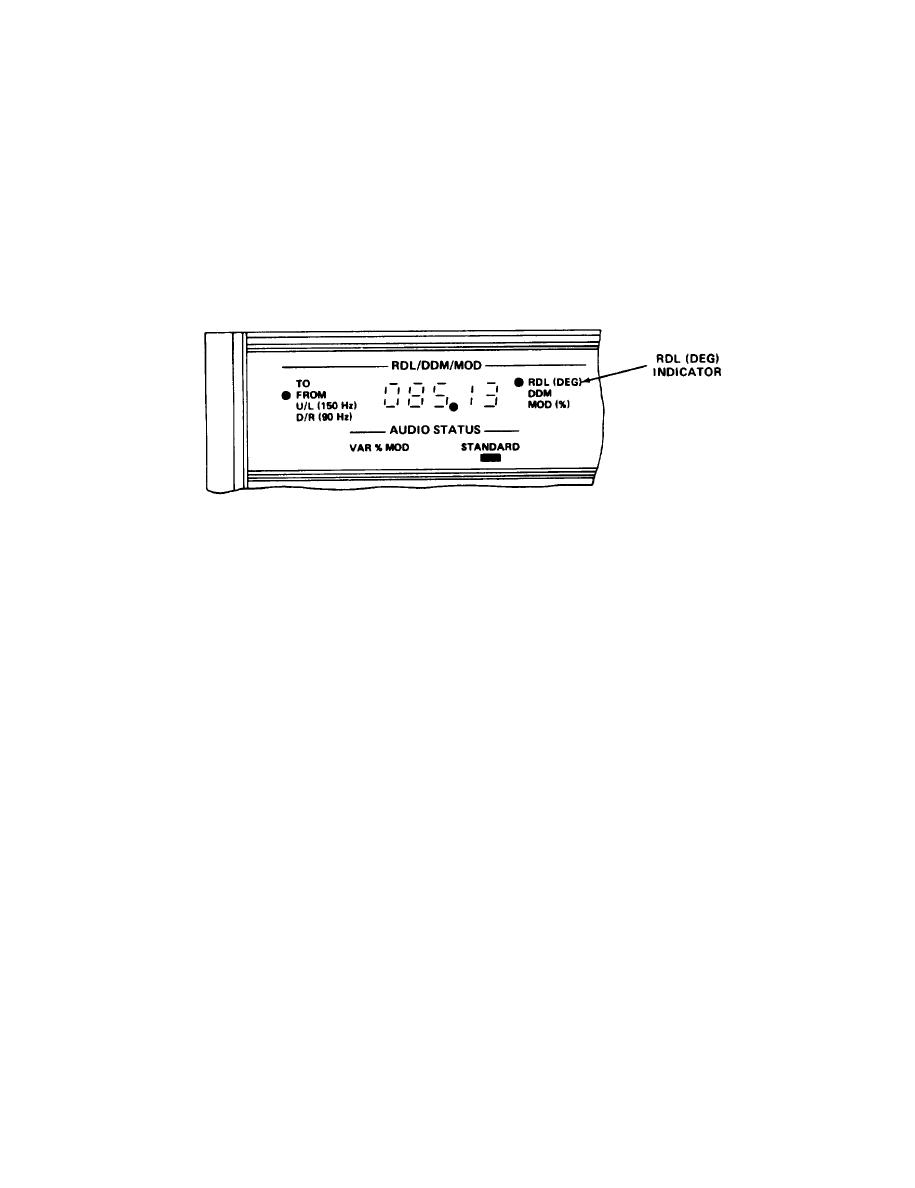 TM 11-6625-2975-12
2.4. OPERATING PROCEDURES. (CONT)
NOTE
If RDL/DDM/MOD display begins to flash on and off, press and hold CLEAR key until
display stops flashing. Repeat steps 2 and 3 to reenter correct radial.
5. Observe RDL/DDM/MOD display and note that it shows selected VOR radial.
EL9LX032
NOTE
RDL (DEG) indicator is lit to indicate a VOR radial reading in degrees.
RDL/DDM key remains lit after radial selection so additional radial selections can be
made.
Radial is adjustable from selected radial in + 30, + 10, -10, +0.01, and -0.01 degree
steps.
The following step sets VOR radial to 000.00.
6. Using DATA ENTRY keys, enter VOR radial of 000.00.
2-24
|
|
Privacy Statement - Press Release - Copyright Information. - Contact Us |