 |
|||
|
|
|||
|
Page Title:
Table 5-1. Control-Interface Unit Functional Test |
|
||
| ||||||||||
|
|
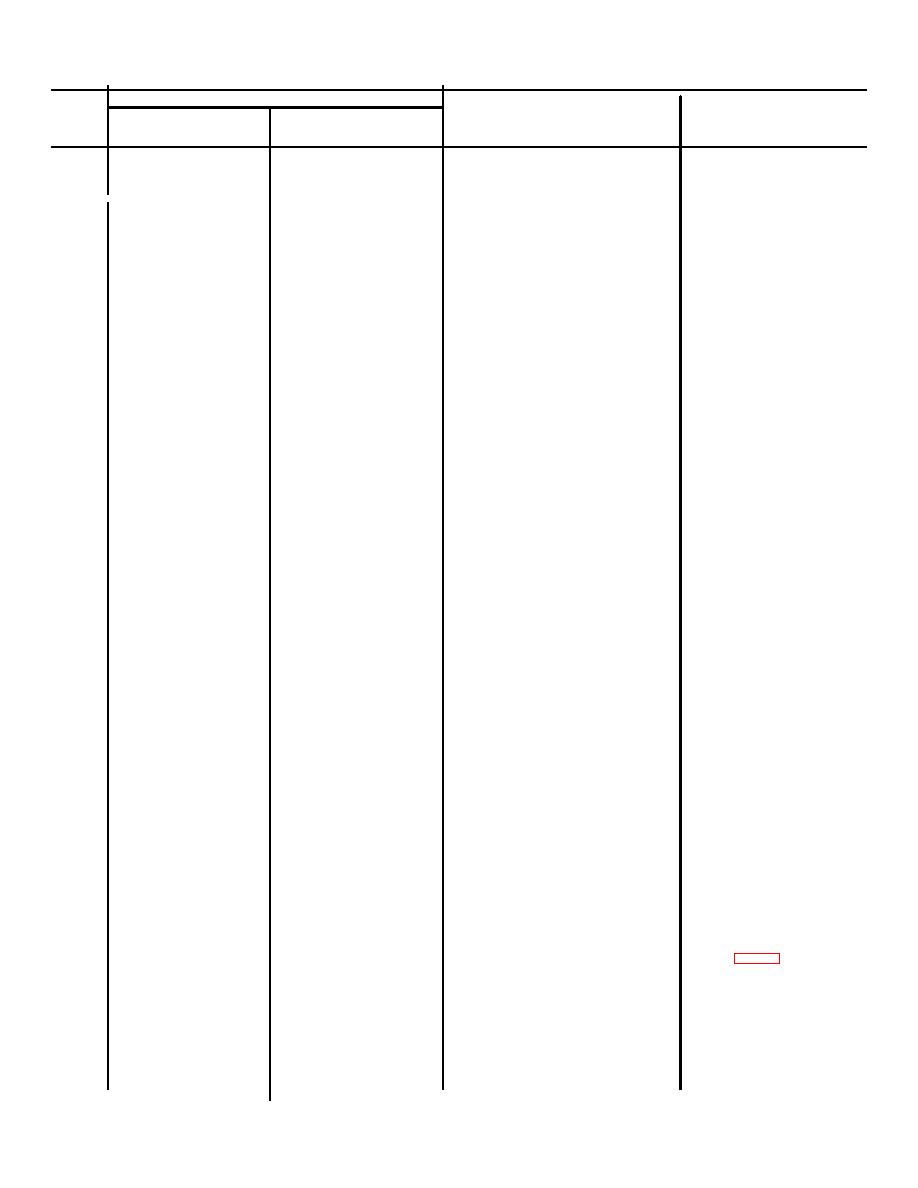 TM 11-6625-2937-13
Table 5-1. Control-Interface Unit Functional Test
Control setting
Step
Test
Equipment
no.
equipment
under test
Test procedure
Performance standard
1
Digital tester
None
a Observe digital tester POWER indica-
a
Indicator fights.
POWER: Up (on)
tor.
UUT POWER: Up
b Observe UUT POWER indicator
b Indicator lights.
(on)
c Observe READY/ERROR indictor
c Red ERROR indicator lights.
2
None
Control-interface unit
a Observe POWER indicator
a Indicator lights.
POWER: ON
b Observe ELAPSED TIME meter
b Meter counts.
3
Digital tester
Control-interface unit
Observe control-interface unit SHORT
Indicator lights.
UUTPOWER
Down
MODE SELECT:
indicator.
(off)
MODULE TEST
ENC
4
Digital tester
None
Observe control-interface unit SHORT
Indicator goes out.
UUT POWER: Up
indicator.
(on)
5
Digital tester
Control-interface unit
Observe control-interface unit SHORT
Indicator lights.
UUT POWER: Down
MODE
SELECT:
indicator.
(off)
MODULE TEST
DEC
6
Digital tester
None
Observe control-interface unit SHORT
Indicator goes out.
UUT POWER: Up
indicator.
(on)
7
None
Control-interface unit
Insert program and SM-A-942909-2 in
None.
MODE SELECT:
digital tester card reader slot.
OFF
8
Digital tester
None
a Observe PROGRAM ENTER indica-
a Indicator lights.
PROGRAM EN-
tor.
TER: Press down
b Observe READY/ERROR indicator
b Red ERROR indicator
goes out and
white READY indicator lights.
9
Digital tester
None
a Observe TEST indicator on digital
a Indicator lights and stays on
TEST: Press down
tester
during test cycle.
b Observe TEST ON indicator on con-
b Indicator lights and stays on
trol-interface unit
during test
cycle (approx20 seconds).
c Observe TEST NUMBER on control-
c TEST NUMBER 00.0 and 88.8
interface unit display during test cycle.
are alternately displayed.
Display sequence. is repeated
twice before TEST NUMBER
increments to 00.5 at the end of
test cycle.
d Observe UNIT TEST ON, MODULE
d All indicators light during the
time TEST NUMBER 88.8 is
TEST ON, SHORT, and MODE IN
displayed Indicator are off during
ERROR indicators on control-inter-
the time TEST NUMBER 00.0
face unit during test cycle
is displayed, and remain off at
the end of test cycle
e Observe PASS/FAIL indicator on
e Green PASS Indicator lights..
digital tester at the end of test cycle.
10
Oscilloscope
None
Monitor phase displacement of 250 kHz
POWER: ON
squarewave signals as follows
a On the control-interface unit, connect
a None.
channel A of oscilloscope between
pin HI and pin F8 (gnd) of
MODULE TEST connector.
b Connect channel B of oscilloscope be-
b None.
tween pin H2 and pin FS And) of
MODULE TEST connector.
11
Digital tester
None
Adjust oscilloscope control so that wave-
Signals on channel A and B are
RECYCLE TEST:
forms displayed clearly show
similar to A, figure 5-2.. Displace-
displacement between signals monitored
ment is less than 100 ns.
12
None
None
a disconnect channel B of oscilloscope
a None.
From pin H2 and F8 (gnd) of
MODULE TEST connector.
b Reconnect channel B of Oscilloscope
b.None.
between pin H7 and F8 (gnd) of
MODULE TEST connector
5-3
|
|
Privacy Statement - Press Release - Copyright Information. - Contact Us |