 |
|||
|
|
|||
|
Page Title:
Table 2-1. Operator's Controls, Indicators and Connectors |
|
||
| ||||||||||
|
|
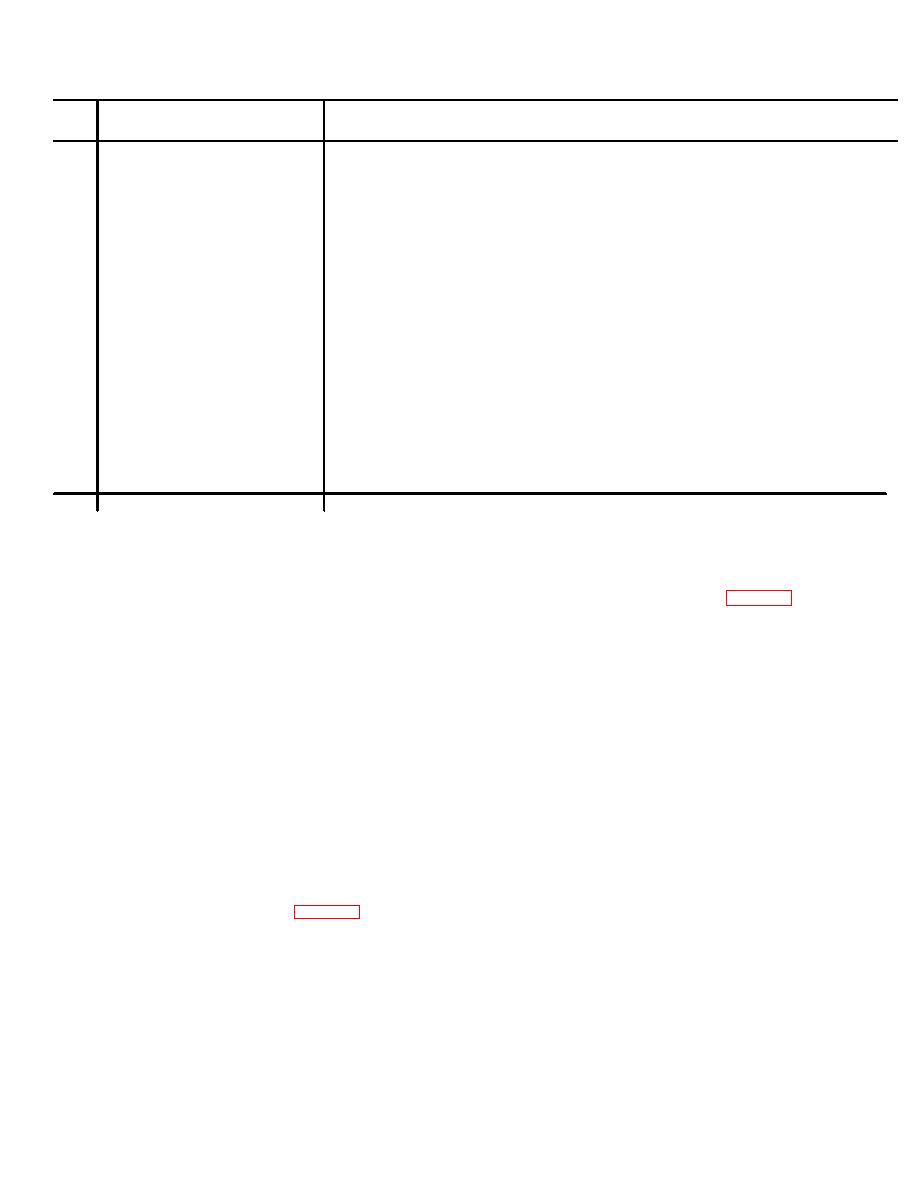 TM 11-5895-1097-12
Table 2-1. Operator's Controls, Indicators and Connectors
Item
Control, Indicator
No.
or Connector
Function
1
RCVR PWR jacks
Provides connection of supply voltages required to test and troubleshoot
receiver board. + 12V-provides + 12 volts dc GND -provides ground
connection + 6V -provides + 6 volts dc
2
NO GO indicator
Lights to indicate defective module under test.
3
GO indicator
Lights to indicate module under test is good.
4
RCVR XTAL module jack
Provides connection of receiver crystal module under test.
5
COUNTER OUTPUT jack
Provides connection to frequency counter to measure output of crystal module
frequency under test.
6
RF INPUT jack
Provides connection of signal generator to test set.
7
XTAL TEST/OFF/ LAMP Test
LAMP TEST-Applies voltage to NO GO/GO indicators for test.
switch (spring-loaded to OFF XTAL TEST-Connects NO GO/GO indicators to test circuit.
OFF-Removes all input voltages to NO GO/GO indicators.
position)
8
POWER ON/OFF switch
Connects test set to 115 vac power.
XMTR XTAL MODULE/RCVR XTAL Controls circuitry for either XMTR XTAL or RCVR XTAL test.
9
MODULE switch
XMTR XTAL MODULE-Connects xmit xtal to applicable testing circuitry.
RCVR XTAL MODULE-Connects rcvr xtal module to applicable testing circuitry.
10
Power indicator
Lights to indicate when input power is applied.
11
XMTR XTAL MODULE jack
Provides connection of transmitter crystal module under test.
12
Fuse
Power line fuse protects equipment circuitry from excessive current (1/4 amp).
Section II. OPERATING UNDER USUAL CONDITIONS
2-6. Operating Procedure for Testing Receiver
2-3. Preliminary Starting Procedure
Crystal Module
a. Place the TS-3630 on workbench.
a. Complete starting procedure (para 2-4).
b. Press the pressure relief valve located on the
b. Set XMTR XTAL MODULE/RCVR XTAL MOP
front of the case.
ULE switch to RCVR XTAL MODULE position.
c. Release the two latches located on front of case
c. Place the receiver crystal module in RCVR XTAL
and open the cover.
MODULE jack.
d. Set the POWER ON/OFF switch to OFF position.
d. Set RF signal generator to frequency marked on
the receiver crystal module under test.
2-4. Starting Procedure
e. Using Cable W1 in Maintenance Kit, Radio Data
a. Unwind ac power cord from brackets in top cover.
Link MK-1752/GRA-114, connect signal out jack of signal
b. Connect ac power cord to 115 volt ac power
generator to RF input jack on test set.
source.
f. Set RF signal level output of signal generator to at
c. Place POWER ON/OFF switch to ON. Power
least 10 microvolts.
indicator will light.
g. Observe the NO GO/GO indicators. NO GO
d. Place XTAL TEST/OFF/LAMP TEST switch to
indicator will light if module under test is defective. GO
LAMP TEST position. NO GO/GO indicators will light.
indicator will light if module under test is operational.
e. Turn POWER ON/OFF switch to OFF.
h. Remove the receiver crystal module from jack.
i. Disconnect RF signal cable from RF input jack.
2-5. Operating Procedures for Testing
Transmitter Crystal Module
2-7. Stopping Procedure
a. Complete starting procedure (para 2-4).
a. Set the XTAL TEST/OFF/LAMP TEST switch to
b.
Place XMTR XTAL MODULE/RCVR XTAL
OFF.
MODULE switch in XMTR XTAL MODULE position.
b. Set the POWER ON/OFF switch to OFF.
c. Place the transmitter crystal module in XMTR
c. Disconnect ac power cable from power source
XTAL MODULE jack.
and return to proper storage in cover.
d. Turn POWER ON/OFF switch to ON.
d. Insure that protective caps are mounted on jacks.
e. Observe the NO GO/GO indicator. NO GO
e. Close cover and fasten latches.
indica- tor will light if module under test is defective. GO
indi- cator will light if module under test is operational.
f. Remove the transmitter crystal module from jack.
2-2
|
|
Privacy Statement - Press Release - Copyright Information. - Contact Us |