 |
|||
|
|
|||
|
|
|||
| ||||||||||
|
|
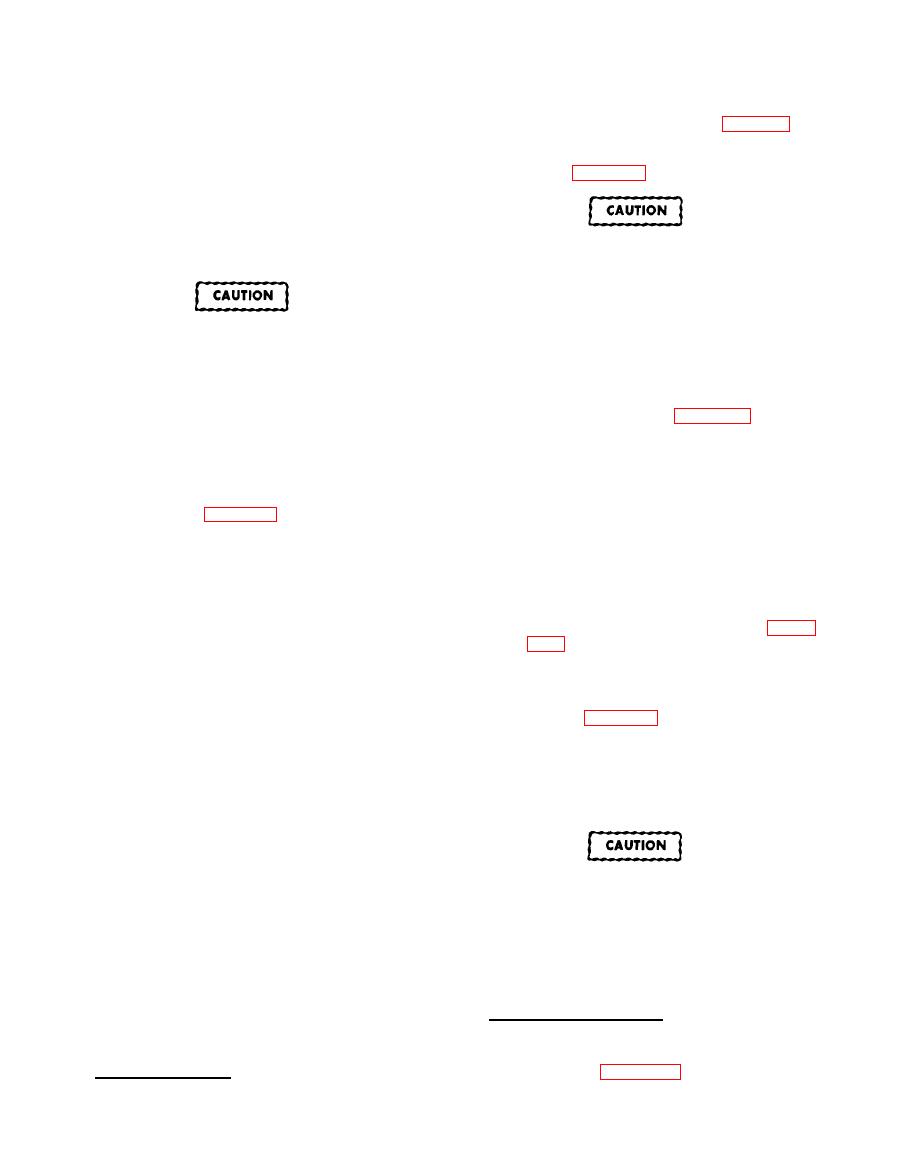 ARMY TM 5-6675-309-14
MARINE CORPS TM 08840A-14/1
(c) Unscrew cable clamp ring from backshell.
correct size and sex contact pin and the cor-
Slide cable clamp ring away from connec-
rect size insertion and removal tools are
tor.
shown in figure 8-12.
(d) Carefully pull ring, rubber grommet, and
washer out of backshell and slide away from
connector.
(e) Unscrew backshell from adapter ring and
Use of wrong size insertion or removal
slide away from connector.
tool may damage the connector beyond
repair.
(2) Removal.
NOTE
Different shield terminations are used
with different backshells. Do not damage
Bent pins must be straightened before
shield.
removal.
(f) Slide RFI ring away from connector.
(a)
Clip removal tool around wire connected to
(g) Carefully manipulate the shield and slide
pin to be removed. See figure 8-13.
the RFI sleeve a short distance away from
Slide tool down wire until it enters the
(b)
adapter ring.
connector grommet.
(h) Unscrew adapter ring from connector and
(c)
Carefully work the tool over the contact
expose rear of connector.
barrel until it hits the contact shoulder.
(d)
Simultaneously pull the tool and wire out
shell as follows:
the rear of the connector.
(a) Screw adapter ring onto connector.
Disengage the tool from the contact pin.
(e)
(b) Slide RFI sleeve against rear of adapter
(3) Insertion.
ring.
(a) Clip insertion tool around wire the slide
NOTE
tool against contact shoulder. See figure
8-14, view A.
If shields originally were terminated dif-
ferently than shown, they may be retermi-
(b) Guide the contact into the correctly num-
nated as they were originally or as shown.
bered grommet hole in the rear face of the
insert and feed the contact carefully into the
There may be grounded wires from the
hole. See figure 8-14, view B.
connector which must be terminated with
the shield.
(c) Push the tool straight in at right angles to
the grommet surface, until contact is fully
Different shield terminations are shown
seated and you feel the contact retention
for the different RFI sleeves and rings.
clip snap into place on the contact with a
The shield should be spot tied around the
slight audible click.
RFI sleeve or cable as appropriate.
Terminate cable shield against RFI sleeve
(c)
with RFI ring.
Do not attempt to reseat a contact once
(d)
Slide backshell over RFI sleeve and screw
the insertion tool has been removed. Re-
onto adapter ring.
move contact and start over again.
(e)
Slide washer, rubber grommet, and ring into
(d) Withdraw the tool, keeping it perpendicular
end of backshell.
to the grommet face. Check the contact by
(f)
Screw cable clamp ring onto rear of back-
pulling on wire lightly to assure contact is
shell. Tighten enough to encompass rubber
firmly locked.
grommet.
d. Crimping Tool Operation.
Tighten screws to tighten cable clamp
(g)
(1) General. Two types of crimping tools and
around cable.
positioners are used depending on the contact
c. Removal/Insertion.
pin size. (See figure 8-15 and 8-16.) Refer to
8-134
|
|
Privacy Statement - Press Release - Copyright Information. - Contact Us |