 |
|||
|
|
|||
|
Page Title:
Insulated terminals E2 thru E29 |
|
||
| ||||||||||
|
|
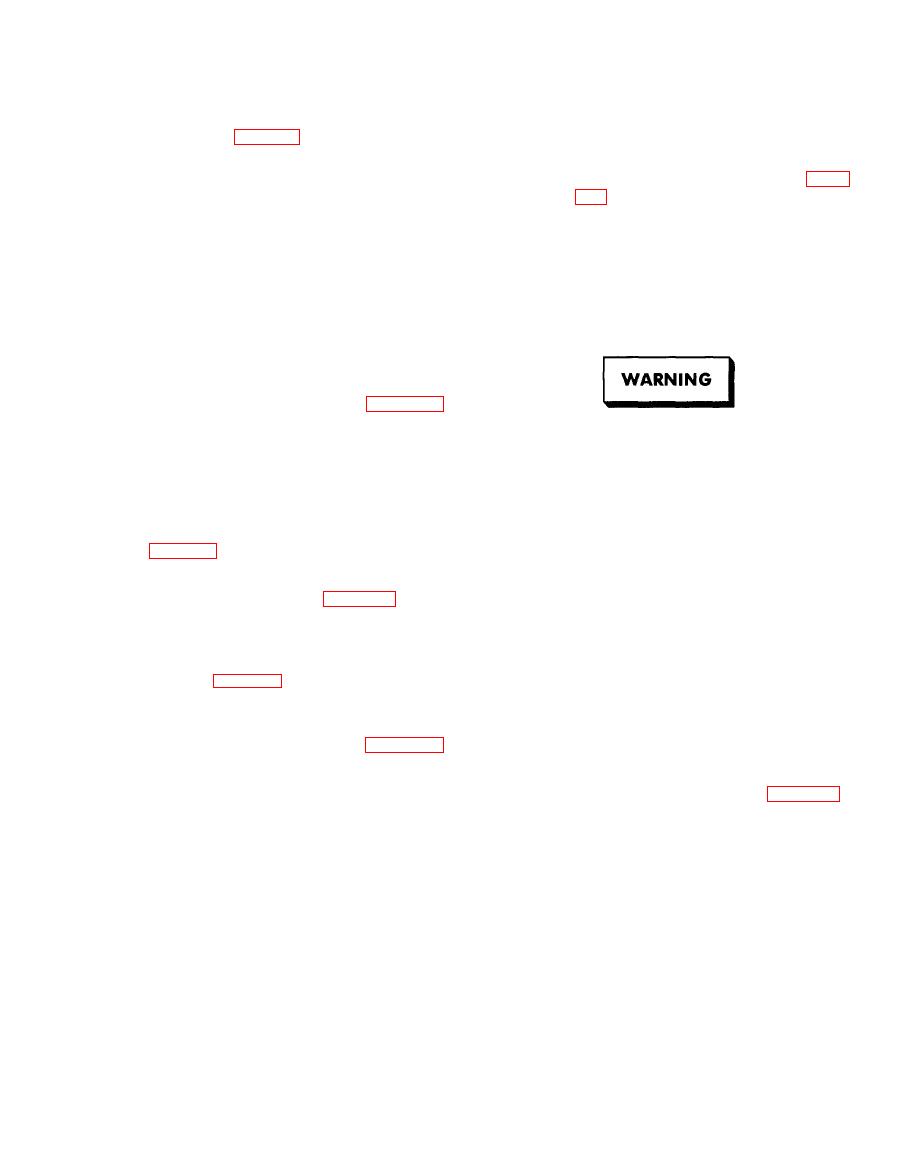 ARMY TM 5-6675-309-14
MARINE CORPS TM 08840A-14/1
provide access to insulated stud terminal
resistor mounting plate no. 2 (202); dis-
E1 (72, figure 8-6, sheet 3).
place resistor to gain access.
2. Tag and unsolder wires from insulated
8. Tag and unsolder wires from exposed
stud terminal E1 (72).
ends of insulated terminal E2 (136, figure
8-6, sheet 3).
3. Remove insulated stud terminal E1 (72)
by unscrewing from mounting plate (71).
9. Remove insulated terminal E2 (136) by
unscrewing from front of mounting plate
(b) Replacement.
(71).
1.
Discard mounting hardware supplied with
(b) Replacement.
insulated stud terminal E1 (71).
1. Discard nut and lockwasher received with
Install insulated stud terminal E1 (72) by
2.
insulated terminal E2 (136).
screwing into threaded hole in mounting
plate (71).
Solder wires to insulated stud terminal E1
3.
(72).
Place PSTS front panel (51, figure 8-6,
4.
sheet 1) in PSTS instrument case (1).
Isopropyl alcohol is flammable and gives
Align mounting holes.
off harmful vapors. Use only in well-ven-
Install 20 screws (49) and washers (50)
5.
tilated area away from open flames and
securing PSTS front panel (51) to PSTS
sparks. Avoid prolonged or repeated inha-
instrument case (1).
lation of vapors.
(30) Insulated terminals E2 thru E29. Remove and
2. Clean threads of insulated terminal E2
replace typical insulated terminal E2 (136,
(136) using isopropyl alcohol and lint-free
material. Wipe dry.
(a) Removal.
3. Apply sealing compound primer (MIL-
S-22473) to threads of insulated terminal
1.
Remove 20 screws (49, figure 8-6, sheet 1)
E2 (136). Allow to air dry.
and washers (50) securing PSTS front
panel (51) to PSTS instrument case (1).
4. Apply sealing compound (MIL-S-22473,
Remove PSTS front panel far enough to
Grade C) to threads of insulated terminal
provide access to insulated terminal E21
E2 (136).
136, figure 8-6, sheet 3).
5. Install insulated terminal E2 (136) by
2.
Loosen six latches securing back cover;
screwing into threaded hole from front of
remove back cover.
mounting plate (71).
Remove three screws (193, figure 8-6,
3.
6. Solder wires to both ends of insulated
sheet 5) and washers (194) securing no. 3
terminal E2 (136).
shroud (191) to mounting plate (195).
7. Install centering washer (204, figure 8-6,
4.
Remove screw (185), one washer (184),
sheet 5) and mica washer (205) on lower
spacer (230), one washer (227), lock-
end of resistor R10 (206).
washer (226), and nut (225) securing no. 3
shroud (191) to resistor mounting bracket
8. Install screw (190), washer (192), center-
no. 4 (228).
ing washer (208), and mica washer (207)
securing resistor R10 (206) to resistor
5.
Remove screw (198) and washer (197)
mounting plate bracket no. 5 (203) and
securing no. 3 shroud (191) to fan mount-
resistor mounting plate no. 2 (202).
ing bracket (196). Remove no. 3 shroud
(191).
NOTE
6.
Loosen screw (187) and washer (188) se-
Check terminals of R10 to insure they are
curing R10 mounting bracket (189) to
not shorted to adjacent resistors or
mounting base.
mounting bracket. Check that there is no
7.
Remove screw (190), washer (192), cen-
continuity between conductive materials
tering washer (208), and mica washer
separated by mica washers to ensure mica
washer has not been damaged during as-
(207) securing resistor R10 (206) to resis-
tor mounting bracket no. 5 (203) and
sembly.
8-125
|
|
Privacy Statement - Press Release - Copyright Information. - Contact Us |