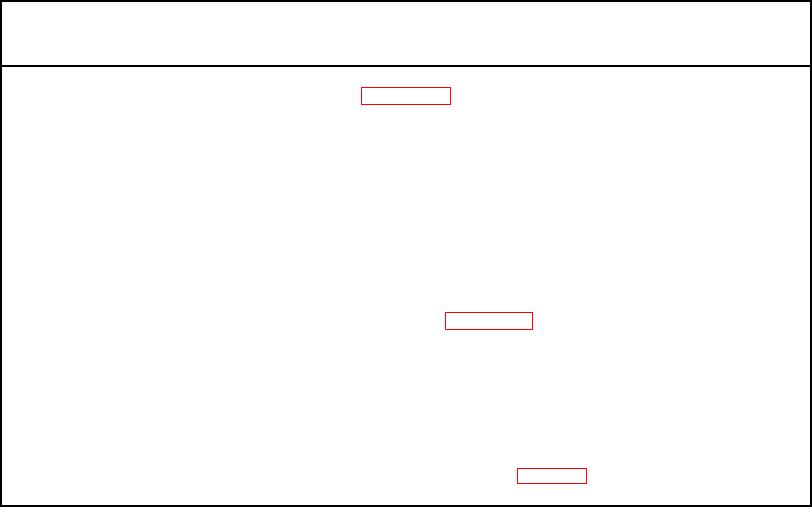
TM 5-6350-275-24&P
Table 3-9. Sensors DS Maintenance Troubleshooting - Continued
MALFUNCTION
TEST OR INSPECTION
CORRECTIVE ACTION
4. ULTRASONIC MOTION SENSOR FAILURE (Figure 3-13)
Step 1. Perform a walk test (per the SAIG) by moving more than one foot per second toward sensor, or at an
angle to sensor, and monitor LED (1).
If LED illuminates, sensor unit is good.
If LED does not illuminate, go to step 2.
Step 2. Remove outer case (2) from sensor unit. Set a multimeter to read vdc and place negative (black) lead
on terminal strip (3) pin 1. Place positive (red) lead on terminal strip (3) pin 2. The multimeter should
indicate +12 v.
If multimeter reads +12 v, replace UMS assembly (Para. 3-128).
If multimeter does not read between +8 and +14.5 v, go to step 3.
Step 3. Check for +12 v at RADC TBK Pins 3 and 4.
If +12 v is present, check continuity and replace wiring as necessary between RADC and sensor
assembly.
If wiring is good, go to troubleshooting procedures on RADC (Table 3-3).
3-50

