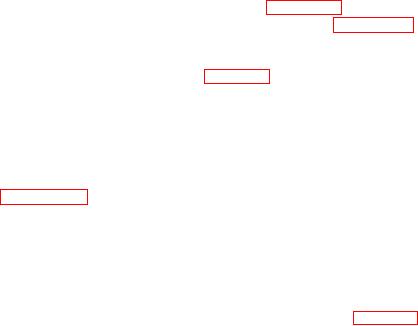
TM5-6350-264-14&P-6
NAVELEX EE181-AA-OMI-1/E121 DT-545
TO 31S9-2FSS9-1-6
d. Check all available information on the equipment for
of wire or solder inside the housings.
aid in diagnosing problems.
NOTE
e. Make a visual inspection of the equipment.
Touchup paint is
recommended
over
refinishing
(1)
Inspect the equipment for evidence of physical
whenever practical.
damage.
(5)
Inspect all metal surfaces intended to be
(2)
Inspect the terminal strips for clean and secure
painted for condition of finish and legibility of
connections.
panel lettering.
(3)
Inspect all wiring and cabling for worn or frayed
f. Refer to figure 5-1 for all test points found in the
insulation and broken wires.
troubleshooting
Step-by-Step
troubleshooting procedures, including Trouble,
(4)
Inspect the complete subsystem for the
Probable Cause, and Corrective Action, are listed in
presence of dirt, corrosion, moisture, and bits
Section III. GENERAL MAINTENANCE
alarm switches. The MAC provides for inspection and
5-4. MAINTENANCE ACTION. The extent of direct
replacement of the cover gasket and chassis. Periodic
and general support maintenance is governed by the
testing of the Grid Wire Sensor is not scheduled because
Maintenance Allocation Chart (MAC), Appendix B. The
the J-SIIDS is maintained in continuous operation.
MAC provides for on-site test and replacement of the
tamper
alarm
and
pry-off
Section IV. REMOVAL AND REPLACEMENT OF MAJOR COMPONENTS AND ASSEMBLIES
mounting bracket (fig. 5-1).Depress the TAS
5-5. REMOVAL AND INSTALLATION PROCEDURES.
plunger, if necessary, to clear the bracket. Use a
soldering iron of 50 watts maximum to remove
a. To remove cover gasket, remove screws that
wires from switch terminals. Remove switch from
secure cover. Remove cover. Remove gasket
chassis.
from cover. Scrape out any parts of old gasket that
adhere to cover.
d. To replace TAS, set meter to ohms and check
switch terminals. Meter should indicate 0 ohms
b. To replace cover gasket, apply adhesive to new
with switch depressed and infinity with switch
gasket; orient gasket so that screw holes in gasket
released.
Use a soldering iron of 50 watts
are aligned with holes in cover. Press gasket down
maximum to solder wires to switch terminals. Insert
inside cover. Replace cover.
switch through hole in mounting bracket. Depress
switch plunger, if necessary, to clear bracket. Place
c. To remove TAS, remove nut and lock washer from
lock washer and nut on switch, and tighten nut to
switch
and
push
switch
down
through
secure switch in place.
5-3

