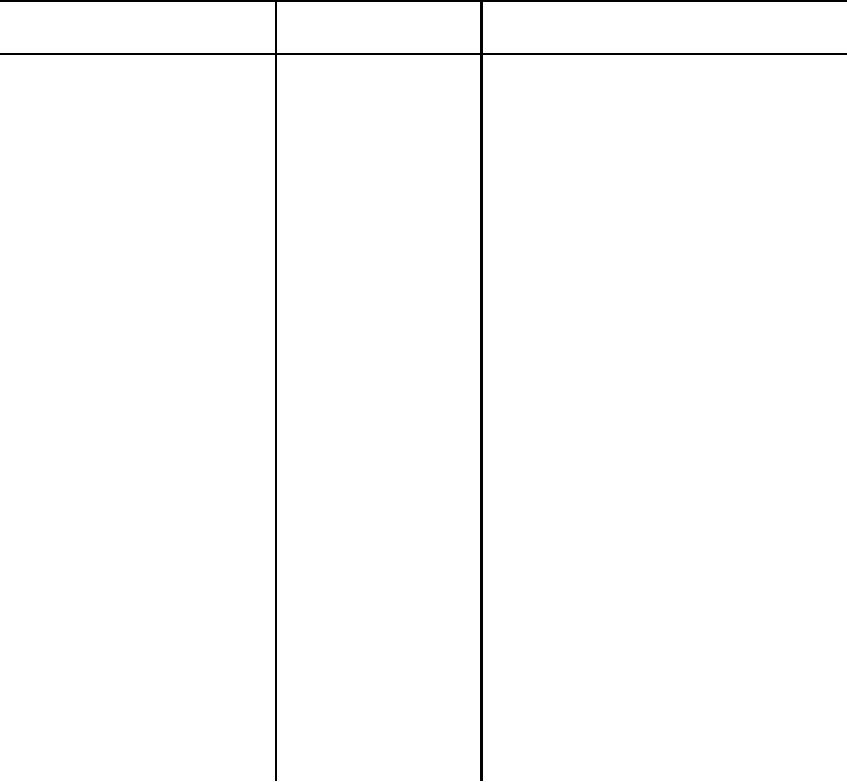
TM 5-6350-264-14&P-4
NAVELEX EE 181-AA-OMI-050/E121 DT546 M9442
TO 31S9-2FSS9-1-4
Table 5-1. Troubleshooting Procedures - Continued
Trouble
Probable cause
Corrective action
c.
If the meter does not sweep between 0 and
g. (cont)
2. (cont)
approximately 2,500 ohms or if the needle
moves in a jerky or erratic manner, replace
the PC board.
(1)
To remove Detector PC board, tag and
disconnect wires from TB1. Disconnect
red and black pick-up assembly wires
from PC board. Remove screws that
secure board to chassis. Remove PC
board.
(2)
To install new Detector PC board, orient
board so the terminal strip is adjacent to
the conduit entrance hole. Secure the
board to the chassis with screws.
Connect wires to TB1, and connect red
and black pick-up assembly leads to the
marked terminals on the board. Adjust
gain control per instructions in TM 5-
6350-264-14/1.
Ensure that all conduit and wire connections
are tight.
h. Loose intercon-
a.
Set multimeter to dc volts.
Connect
necting wiring.
positive meter lead to TB2-1 and negative
meter lead to TB2-2. Check for 5.3 0.5
a. Bad Processor PC
3. Poor
Vdc.
board.
sensitivity.
b.
If voltage is below tolerance, disconnect
wires from TB2-1 and TB2-2 and check the
voltage on these terminals.
c.
If voltage is still below tolerance, replace
Processor PC board.
(1)
To remove Processor PC board, tag and
disconnect wires from TB1 and TB2.
Remove screws that secure PC board to
the chassis. Lift PC board out of chassis.
5-11

