 |
|||
|
|
|||
|
Page Title:
Figure 3-12. Wire-Wrap Post Access |
|
||
| ||||||||||
|
|
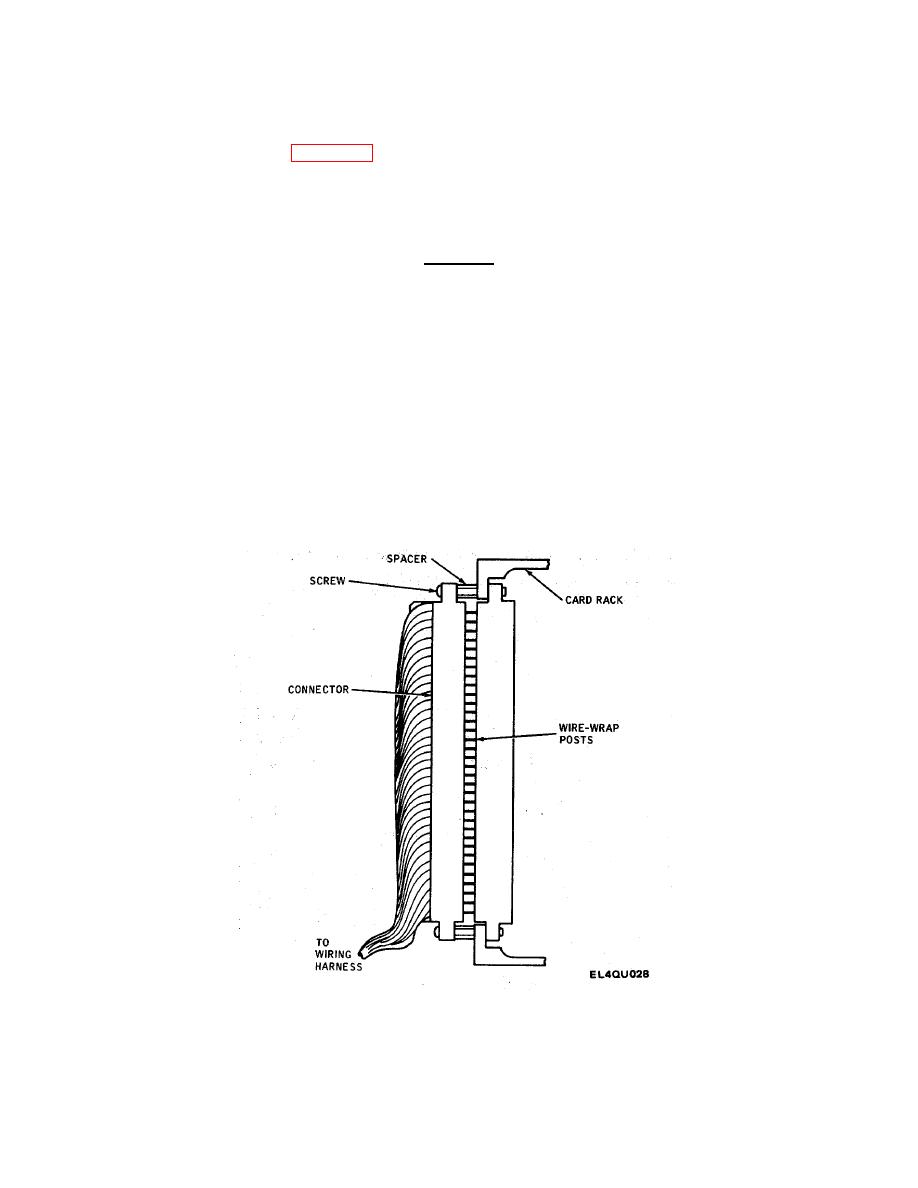 TM 11-7010-201-40-1/ET821 -AA-MMI-010/E154 MTS/T O 31S5-2TSQ73-2-1
b. Wire- Wrap Post Acces8. Some wire-wrap posts are covered by connectors from the wiring harness. To gain
access to these wire-wrap posts, see figure 3-12 and perform the following procedure.
(1) Remove connector from wire-wrap posts as follows:
(a) Remove two screws securing connector to card rack.
CAUTION
Use extreme care when removing connector. Do not use large screwdrivers or pliers, or the
connector may break. Use a small, 90-degree offset screwdriver, hex wrench, or similar tool to
gently pry up each end of the connector a little at a time.
(b) Remove connector from card rack.
(2) Replace connector as follows:
(a) Carefully install connector over wire-wrap posts on card rack.
(b) Apply liquid locking sealant (MIL-S-22473, Grade C) to screw threads.
(c) Secure connector to card rack using two screws.
Figure 3-12. Wire-Wrap Post Access
3-30
|
|
Privacy Statement - Press Release - Copyright Information. - Contact Us |