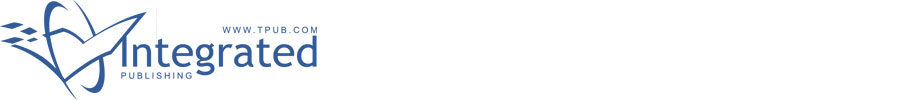 |
|||
|
|
|||
|
Page Title:
Table 3-2. Operational Check |
|
||
| ||||||||||
|
|
 TM 11-6760-238-34
Table 3-2. Operational Check
Step
Action to be taken
Position of shutter test set switches
Required indication
POWER switch ON
AC POWER and DC POWER lamps light
1
Connect
voltmeter to VOLT-
METER + and - binding posts for
steps 1 through 8.
2
NOTE
MASTER switch INTERNAL TESTS + 28VDC
VTVM should indicate + 24 to
Disconnect grounding
MASTER switch INTERNAL TESTS +
VTVM should indicate + 19 +
3
bar on voltmeter
19VDC
4
MASTER switch INTERNAL TESTS + 13VDC
VTVM should indicate +13 +0 65 vdc
5
MASTER switch INTERNAL TESTS +6 8VDC
VTVM should indicate +6 8 + 1 35 vdc
6
MASTER switch INTERNAL TESTS + 4 2VDC
VTVM should indicate + 4 2 + 0 20 vdc
7
MASTER switch INTERNAL TESTS - 6.2VDC
VTVM should indicate +62 + 0 30 vdc
8
MASTER switch: INTERNAL TESTS LAMP TEST
Panel lamps light
9
MASTER switch SHUTTER TEST
All lamps go out except DC and AC POWER
indicators
10
FOCAL PLANE SHUTTER switch SELF TEST
SENSOR CAL lamp lights
11
FOCAL PLANE SHUTTER switch OFF
SENSOR CAL lamp goes out
12
POWER switch OFF
All lamps go out
NOTE
Ensure that all test panel
switches are set m the OFF
position or extreme counter
clockwise position
a. POWER switch ON
a. AC and DC Power lamps light
13
Mount shutter holding fixture to
test panel and connect test cable
W2
between shutter hold-
b. Push in crank handle.
b. CRANK ENGAGED lamp lights
mg fixture connector J1 and
c. Release crank handle.
c. CRANK ENGAGED lamp goes out
SHUTTER
MECHANISM connector J3 on
d. POWER switch OFF
d. AC and DC POWER lamps go out.
the test panel
NOTE
Ensure MASTER switch Is in SHUTTER TEST
position.
14
Mount bridge assembly on
a. SENSOR switch CALIBRATE, FOCAL PLANE
shutter holding fixture and
SHUTTER switch FWD
b. Rotate FWD control clockwise until required
SENSOR CAL lamp lights
connect pendent connector to
indication is obtained
BRIDGE ASSY connector J5 on
test panel.
15
a. FOCAL PLANE SHUTTER switch CTR
b. Rotate CTR control clockwise until required
SENSOR CAL lamp lights
indication is obtained
16
a. FOCAL PLANE SHUTTER switch AFT
b. Rotate AFT control clockwise until required
SENSOR CAL lamp lights
indication is obtained.
17
a. FOCAL PLANE SHUTTER switch ALL
b. Rotate FWD, CTR and AFT controls
SENSOR CAL lamp goes out after last control is
counterclock wise
turned counter-clockwise
NOTE
Ensure that all test panel switches are set in the
OFF position or extreme counterclockwise
position
All lamps out
18
Turn POWER switch to the OFF
position and remove bridge
assembly and shutter holding
fixture from test panel
NOTE
Set POWER switch to the OFF
position before making each of
the following connections
3-3
|
|
Privacy Statement - Press Release - Copyright Information. - Contact Us |