 |
|||
|
|
|||
|
|
|||
| ||||||||||
|
|
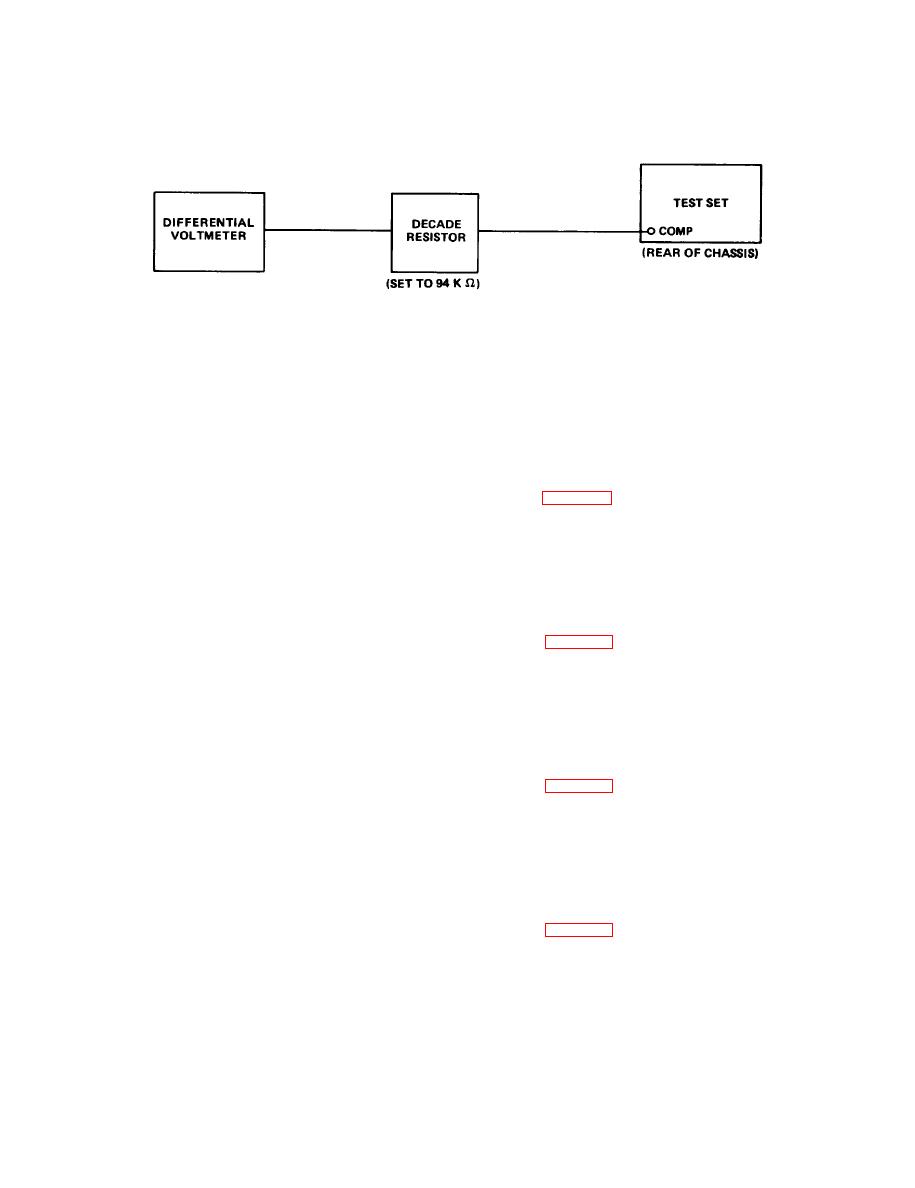 TM 11-6625-2975-40
LOC DDM PERFORMANCE TEST. (CONT)
2-11 .
EL9LY018
14.
Extinguish 150 Hz TONE SELECT key and press (to light) 90 Hz TONE SELECT key.
Press and release STEP ∆ RDL ∆ DDM FUNCTION/CONTROL key. RDL/DDM/MOD display will
15.
indicate .046.
Record differential voltmeter indication.
16.
17.
Extinguish 90 Hz TONE SELECT key and press (to light) 150 Hz TONE SELECT key.
Record differential voltmeter indication.
18.
19.
Divide recorded value in step 18 by value recorded in step 16. Resulting voltage ratio should be
between 1.25661 and 1.26116. If not, go to troubleshooting chart 2-1, sh 9.
Extinguish 150 Hz TONE SELECT key and press (to light) 90 Hz TONE SELECT key.
20.
Press and release STEP ∆ RDL ∆ DDM FUNCTION/CONTROL key. RDL/DDM/MOD display wiII
21.
indicate .093.
Record differential voltmeter indication.
22.
Extinguish 90 Hz TONE SELECT key and press (to light) 150 Hz TONE SELECT key.
23.
Record differential voltmeter indication.
24.
Divide recorded value in step 24 by value recorded in step 22. Resulting voltage ratio should be
25.
between 1.60417 and 1.60756. If not, go to troubleshooting chart 2-1, sh 9.
Extinguish 150 Hz TONE SELECT key and press (to light) 90 Hz TONE SELECT key.
26.
Press and release STEP ∆ RDL ∆ DDM FUNCTION/CONTROL key. RDL/DDM/MOD display wiII
27.
indicate .155.
Record differential voltmeter indication,
28.
Extinguish 90 Hz TONE SELECT key and press (to light) 150 Hz TONE SELECT key,
29.
Record differential voltmeter indication.
30.
Divide recorded value in step 30 by recorded value in step 28. Resulting voltage ratio should be
31.
between 2.26264 and 2.26797. If not, go to troubleshooting chart 2-1, sh 9,
Extinguish 150 Hz TONE SELECT key and press (to light) 90 Hz TONE SELECT key.
32.
Press and release STEP ∆ RDL ∆ DDM FUNCTION/CONTROL key. RDL/DDM/MOD display wiII
33.
indicate .200.
Record differential voltmeter indication.
34.
Extinguish 90 Hz TONE SELECT key and press (to light) 150 Hz TONE SELECT key.
35.
Record differential voltmeter indication.
36.
Divide recorded value in step 36 by value recorded In step 34. Resulting voltage ratio should be
37.
between 2.99600 and 300400. If not, go to troubleshooting chart 2-1, sh 9.
Press STD FUNCTION/CONTROL key.
36.
Press STEP ∆ RDL ∆ DDM FUNCTION/CONTROL key.
39.
Press T/F U/L D/R FUNCTION/CONTROL key.
40.
2-11
|
|
Privacy Statement - Press Release - Copyright Information. - Contact Us |