 |
|||
|
|
|||
|
Page Title:
Table 3-5. Circuit Card Troubleshooting. |
|
||
| ||||||||||
|
|
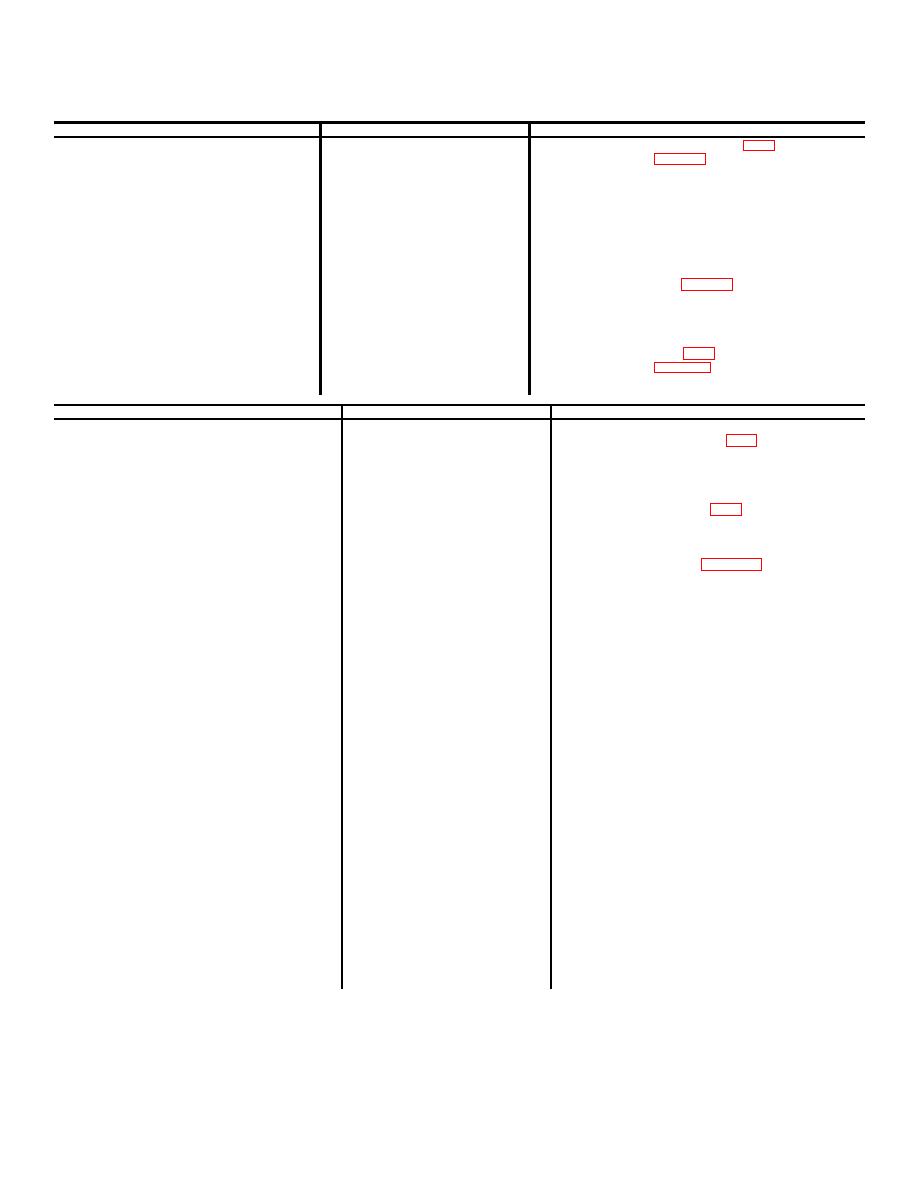 TM 11-5895-1097-40
Table 3-4. Test Set Troubleshooting - Cont.
Malfunction
Probable cause
Corrective action
ket and Al circuit card. (fig. 3-2 and FO-3).
(1) If correct, go to table 3-5, malfunction 2.
(2) If incorrect, repair wiring.
5.
NO GO indicator always lights when RCVR
Defective RCVR XTAL MODULES,
a. Insert a known good RCVR XTAL MODULE into
XTAL MODULES are tested
test socket (J4, J5, J6) RF INPUT
test socket. Test xtal and observe indicators.
(J8), or circuit cards Al, A2
If GO indicator lights, RCVR XTAL MODULES tested
before were defective.
b. If NO GO indicator lights, remove xtal module and
check for + 6.2 Vdc at panel left end connector and +
12 Vdc at center connector.
(1) If correct, go to table 3-5, malfunction 3.
(2) If incorrect, repair wiring/replace defective
component.
6.
Test set rcvr power jacks (+ 6, + 12, GND)
Defective wiring
Disconnect test set from 120 Vac source. Using Multi-
do not power AN/GRA-114 RCVR circuit
meter AN/USM-223, check for continuity of output
cards
wiring (fig. 3-2 and FO-3).
a. If correct, go to table 3-5, malfunction 4.
b. If incorrect, repair wiring.
Table 3-5. Circuit Card Troubleshooting.
Malfunction
Probable cause
Corrective action
1. POWER indicator fails to light when POWER
a.
Defective diodes CRI, CR2, ca- a. Using Multimeter AN/USM-223, check for + 26
switch is set to ON
pacitor C1
2 Vdc at TPI (fig. 3-2 and FO-3). If incorrect,
disconnect test set from 120 Vac source. Using
multimeter check CR I, CR2, Cl. Replace defective
component.
b. Using Multimeter AN/USM-223, check for + 12 _0.5
Vdc at TP2 (fig. 3-2 and FO-3).
(1) If correct, repair circuit card wiring.
(2) lf incorrect, replace UI.
2.
NO GO indicator always lights to show status of
a.
Xmit circuit out of alinement
a. Insert a hi band xmit xtal module into J7. Set up
xmit xtal module
(1) Xmit circuit alinement
equipment as shown in figure 3-4.
(1) Connect RF voltmeter to TP4 and peak L1.
Observe signal generator counter input.
(a)LI peaks, counter indicates xtal overtone
frequency. Continue troubleshooting.
(b) Abnormal indication, go to step b below.
(2) Comparator U6B alinement
(2) Using multimeter, check for + 1.8 Vdc at TP16.
Adjust R47.
(a) If correct, check for + 2 Vdc at TP17. Adjust R19.
(b) If incorrect at TP16, check power supply U2.
(c) If incorrect at TP17, go to step b below.
b.
Defective oscillator circuit
b. Using RF voltmeter, check for at least 200 mV at
TP4.
(1) If correct, continue troubleshooting.
(2) If incorrect, check Q1, Q2 and associated
components.
c.
Defective buffer amplifier circuit c. Using RF voltmeter, check for at least 2 Vrms at
TP5.
(1) If correct, continue troubleshooting.
(2) If incorrect, check Q3, Q4 and associated
components.
d.
Defective comparator circuit
d
Using multimeter, check for + 0.1 Vdc maximum at
TP20.
(1) If correct, continue troubleshooting.
(2) If incorrect, replace U6.
e.
Defective logic gate
e. Using multimeter, check for at least + 5 Vdc at E22.
(1) If correct, check R58, R60, R62, QI 1, and as-
sociated wiring.
(2) If incorrect, replace U7.
3-13
|
|
Privacy Statement - Press Release - Copyright Information. - Contact Us |