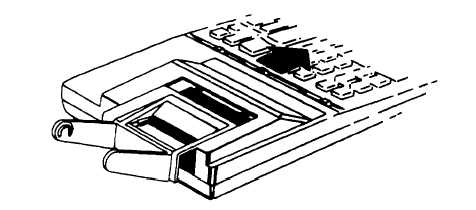|
| |
Getting Started
Paper
To install the standard 2-1/4 inch roll of printing paper, use
Installation
the following procedure.
1. Be sure the printer cover/paper holder is Installed. If it is not,
place the cover as shown in the illustration and slide it
forward until it snaps into place.
2.
Set the PRINTER switch at the upper left side of the
keyboard to the OFF position.
3.
With the batteries installed or the AC adapter connected, set
the POWER switch at the upper right side of the keyboard to
the ON position.
4.
Place a standard 2-1/4 inch roll of printing paper in the
paper holder so that It unrolls from the bottom.
5.
Cut the end of the paper squarely and insert it firmly into the
printer slot located at the back of the calculator. Press the
paper advance key [ t ] until the paper is in printing position.
6.
Set the PRINTER switch to the ON position is..................
printed.
7.
You are now ready to operate the calculator.
5
|