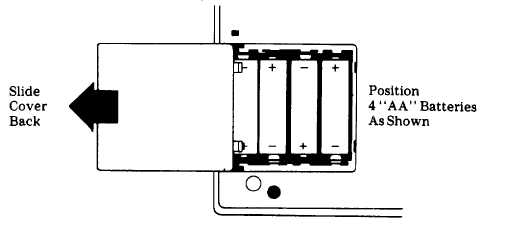|
| |
Getting Started
Before you can operate the calculator, you must install the
AC adapter that is included with your calculator or four
"AA" alkaline batteries. You can then install the standard 2-
1/4 inch roll of printing paper that is also included with
your calculator.
AC Adapter
Before you install the AC adapter, set the POWER switch at
Installation
the upper right side of the keyboard to the OFF position. Then
plug the adapter into any convenient 110-volt electrical outlet
and connect the adapter cord to the socket on the end of the
calculator.
Battery
To install four "AA" alkaline batteries, use the following
Installation
procedure.
1.
Set the POWER switch to the OFF position. (If the AC
adapter is connected, you should unplug it before installing
the batteries.)
2.
Remove the battery cover from the back of the calculator.
While pressing down on the front edge of the cover, slide it
back and away from the calculator.
3.
Position the batteries as shown in the illustration.
4.
Replace the battery cover.
4
|