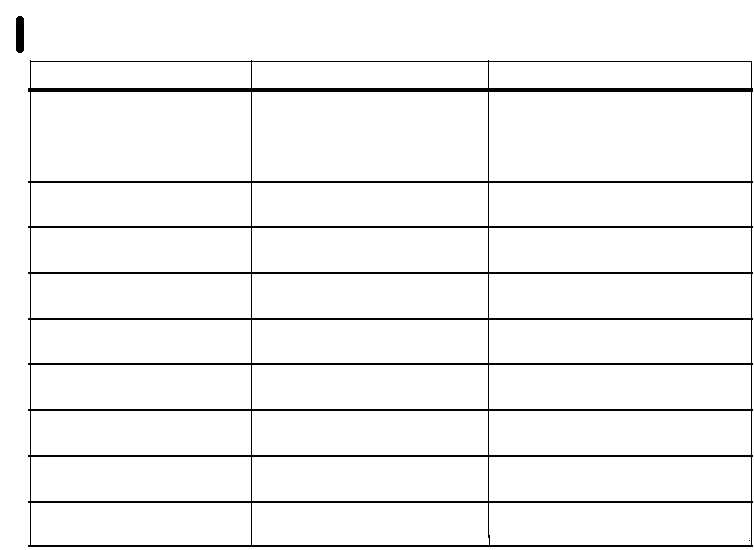|
| |
TM 55-4920-412-13&P
(b)
Remove oil pressure board A2
(Figure 4-11) and reinstall, using extender board (B4).
(c)
Set auto transformer, dc power
supply, and precision oscillator power to ON.
(d)
Adjust R39 (Figure 4-11) for 3.591
vac indication on digital multimeter (R).
(5)
Set XMSN OIL PRESS HI/LO switch to HI.
Digital multimeter will indicate between 2.696 and 2.984
vac. If not, perform Troubleshooting Table 4-16.
(6)
Set XMSN CAL/NOR switch to NOR and
adjust XMSN variable control from fully CCW to fully
CW. If digital multimeter does not indicate from more
than 3.447 to less than 2.770 vac, perform 4(a) through
(c) above and 6(a) and (b) below.
(a)
Turn XMSN OIL PRESS variable
control fully clockwise.
(b)
Adjust R35 (figure 4-11) for 3.591
vac indicator on digital multimeter.
Table 4-16. Troubleshooting XMSN OIL PRESSURE (AVIM)
NOTE
Before performing troubleshooting, remove oil pressure simulator A2 board and
reconnect using extender board.
Trouble
Probable Cause
Remedy
LO/NOR Fully CW
R39
First check loops 5 (+) and 14 (-) for
indication out of tolerance
15 vdc 5. Then loop 3 for -15 vdc.
If voltages are present, proceed be-
low. Replace defective components,
Figure 4-11, 4-12, FO-4, FO-5, or
replace A2 board.
LO/NOR Fully CW indication out of
R13, R39, R38, U3, L1, or S2/S3
Replace defective components,
tolerance after adjustment (R39)
(Front Panel)
Figures 4-11, 4-12, FO-4, FO-5, or
replace A2 board.
LO/NOR Fully CCW indication out
R35
Replace defective components,
of tolerance
Figures 4-11, 4-12, FO-4, FO-5, or
replace A2 board.
LO/NOR Fully CCW indication out
R35, R1
Replace defective components,
of tolerance after adjustment (R35)
Figures 4-11, 4-12, FO-4, FO-5, or
replace A2 board.
LO/CAL
R43
Replace defective components,
indication out of tolerance
NO 2 - (R26)
Figures 4-11, 4-12, F0-4, F0-5, or
replace A2 board.
LO/CAL indication out of
HI/LOW switch R42
Replace defective components, or
tolerance after adjustment (R43)
R36, C15, C16, C17, U4, U3
Figures 4-11, 4-12, FO-4, FO-5,
replace A2 board.
LO/CAL indication out of tolerance
HI/LOW switch R42, R36
Replace defective components,
after adjustment (R43)
C15, C16, C17, U4, U3
Figures 4-11, 4-12, FO-4, FO-5, or
replace A2 board.
HI/CAL indication out of tolerance
R41
Replace defective components,
Figures 4-11, 4-12, FO-4, FO-5, or
replace A2 board.
HI/CAL indication out of tolerance
R40 or R37
Replace defective components,
after adjustment (R41)
U3
Figures 4-11, 4-12, FO-4, FO-5, or
replace A2 board.
NOTE
Check input voltage to (A2) board from (A1) board before troubleshooting (A2)
board. Voltage checks also listed in table 4-17 connections.
4-28 Change 2
|