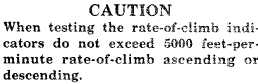|
| |
TM 55-4920-400-13
CAUTION
Power source voltage must be within
limits specified in paragraph 1-5.
d. If ac power is used, connect ac power cable
(item 1, table 1-1) to power connector on rear panel.
Connect either single-phase adapter cable (item 3)
or 3-phase adapter cable (item 4) to free end of ac
power cable, then connect free end of adapter cable
to appropriate ac power source.
e. If dc power is used, connect dc power cable
(item 2) to POWER connector on rear panel and, ob-
serving polarity, connect clips of dc power cable to
dc power source.
2-26. Operating Procedure. To operate the test
set, proceed as follows:
a. Raise hinged panel at top of test set and set all
selector valves on recessed valve panel to CLOSED.
b. Determine which aircraft instrument is to be
tested, then perform either paragraph c or d below.
CAUTION
Vacuum valves must be open when
operating pressure side; pressure
valves must be closed when operating
vacuum side.
c. If pressure is to be used, open Vacuum Up and
Down needle valves (15).
d. If vacuum is to be used, open Pressure up and
Down needle valves (10). Set Vacuum or Pressure
selector valve (7 or 16), as applicable to setting cor-
responding to that of instrument to be tested. Make
sure that UP and DOWN needle valves associated
with the chosen selector valve are closed.
e. Using appropriate accessories (see table 1-1),
connect instrument to be tested to FUEL PRESS.,
MANF. PRESS., AIRSPEED, or RATE OF CLIMB
ALTIMETER fitting on rear panel as applicable.
The RATE OF CLIMB ALTIMETER fitting is used
for testing both rate-of-climb indicator and altime-
ter.
f. On recessed valve panel beneath calibration
chart (3) at top of test set, set selector valve which
corresponds to the instrument connected in step 4 to
OPEN.
g. Set power ON/OFF switch (12) to ON: power
on indicator (11) will light and pump will start.
h. Open “UP” needle valve associated with selec.
tor valve chosen in step 3. Use very slight turn of in-
strument. Continue opening Up needle valve to ob-
tain maximum deflection of both instrument on test
set panel and instrument under test.
i. To return to zero deflection, close up needle
valve and slowly open DOWN needle valve. Con-
tinuing opening DOWN needle valve until zero de-
flection is obtained.
j. To obtain true indications, operate UP and
DOWN needle valves until indication of applicable
instrument on test set instrument panel cor-
responds to the corrected reading shown on cor-
rection card at top of test set. Refer to table 2-1 for
test data pertaining to aircraft instruments which
can be checked using the test set.
k. At conclusion of test, open applicable DOWN
needle valve, until all instruments indicate zero (0),
2-27. Shutdown Procedure. To disconnect in-
strument under test and shut down test set, proceed
as follows:
Do not turn selector valves, or discon-
nect hoses from test set unless all in-
struments indicate zero.
a. Set power (12, fig. 1-1) switch to OFF.
b. Raise hinged panel (3) at top of test set and
set all selector valves on recessed valve panel to
CLOSED.
c. Disconnect instrument under test from fitting
on rear panel of test.
d. Set VACUUM AND PRESSURE selector
valves (7 and 16) to OFF and close four VACUUM
and PRESSURE needle valves (10-15).
e. Disconnect test set from power source.
2-5
|