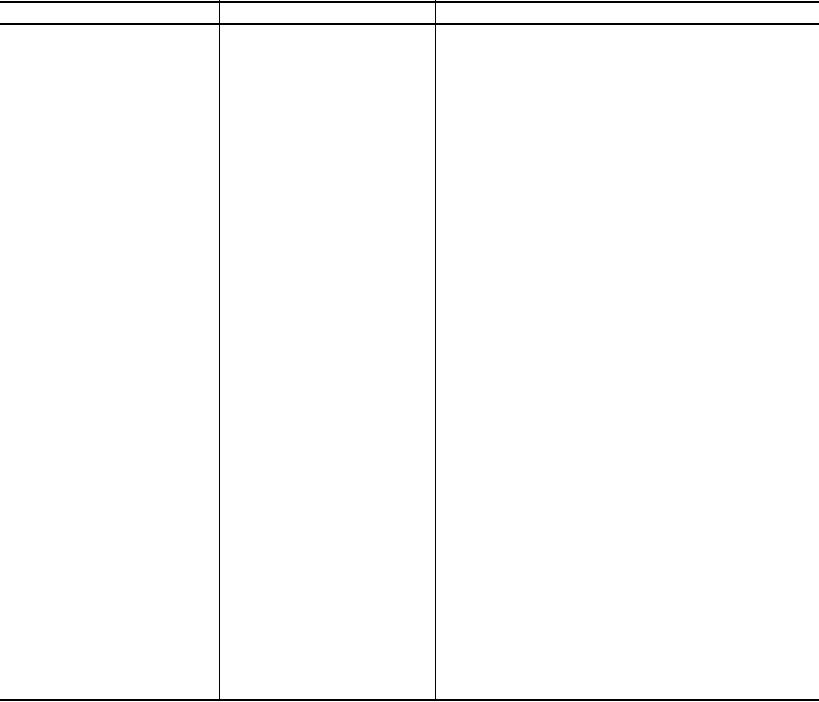
TM 5-6350-264-14&P-8
NAVELEX EE181-AA-OMI-090/E121 SA-1954
T.O. 31S9-2FSS9-1-8
Table 5-1. Troubleshooting Procedures - Continued
Trouble
Probable cause
Corrective action
5. (cont)
(cont)
b. If LED does not operate properly, set
multimeter to dc volts; connect posi-
tive meter lead to top end of R1 (end
of R1 opposite pin 6) and negative
meter lead to TB1-8. With S1 in nor-
mal position, meter should indicate
20 vdc. When S1 has been operated
(duress alarm), meter should indicate
0 V.
c. If these indications are correct, replace
LED. If trouble remains or indications
are incorrect, replace PC board.
(1) To remove LED, tag and carefully
unsolder wires from PC board.
Use a soldering iron of 50 watts
maximum.
(2) To replace LED, turn flat spot on
side of LED toward 2 on PC
board. Carefully solder wires
to PC board, using a soldering
iron of 50 watts maximum.
(3) To remove PC board, remove screws
that secure the PC board to the
relay bracket. Tag the wires,
and use a soldering iron of 50
watts maximum to remove them
from the PC board terminals.
(4) To replace PC board, use a solder-
ing iron of 50 watts maximum to
solder wires to PC board terminals.
Secure PC board to relay bracket
with screws.
5-16

