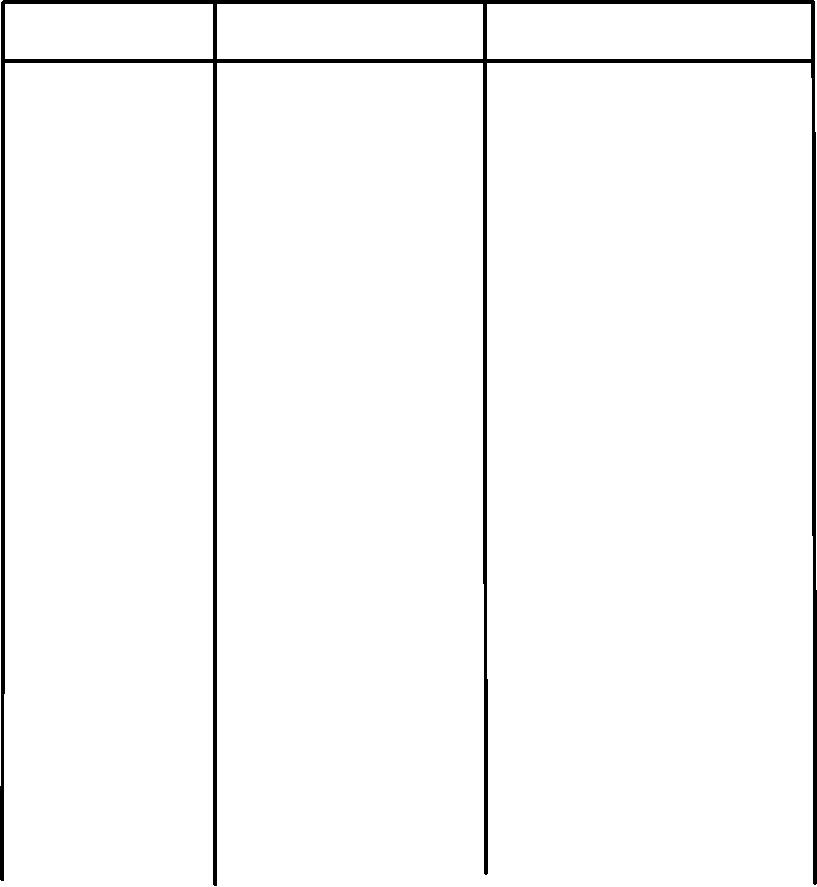
TM 5-6350-264-14&P-11
NAVELEX EE 181-AA-OMI-120/E121 C-7359-40-1
T.O. 31S9-2FSS9-1-11
Table 5-1. Troubleshooting Procedures - Continued
Trouble
Probable cause
Corrective Action
21. (Cont)
Loss of regulation
(2)
To install new one-zone Mon-
on 27 vdc charge
itor Cabinet power supply,
supply (Cont).
position power supply in
cabinet and install nuts on
captive screws. Connect all
interconnecting wires to
TB1, TB2, and TB3. Posi-
tion terminal board cov-
er on TB1 and install
mounting screws and lock
washers. Position batteries
in cabinet and connect ter-
minal leads. Position Sta-
tus Monitor Module in
mounting rack (ensure that
connector is properly en-
gaged) and install mounting
screws. Position Signal
Module in mounting rack
and install mounting
screws. Connect wires to
terminal board TB1. Turn
on external ac power by
turning on circuit breaker.
Close and lock cabinet
door.
(3)
To remove five-zone Monitor
Cabinet power supply, un-
lock and open cabinet
door. Unlatch and swing
out mounting rack. Posi-
tion power supply switch
S1 to POWER OFF. Turn
off external ac power by
turning off circuit breaker.
Disconnect battery termi-
nal leads and remove bat-
tery. Remove screws and
remove terminal board cov-
er from TB1 on power sup-
ply. Tag and disconnect all
interconnecting wires from
TB1, TB2, and TB3. Re-
move nuts from captive
screws that secure power
5-40

