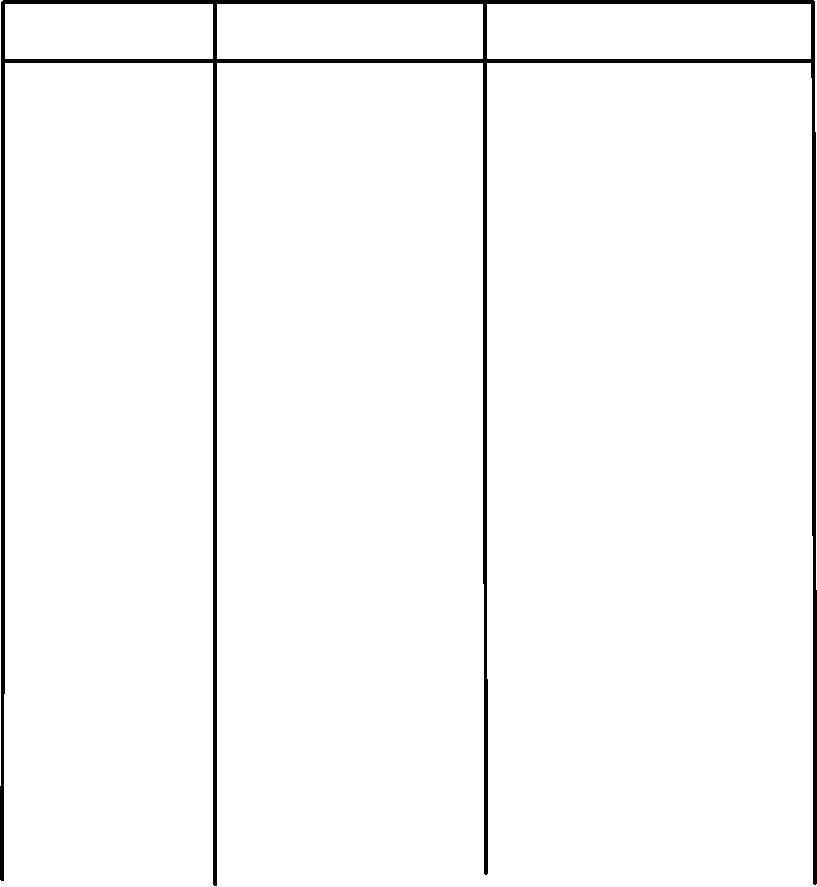
TM 5-6350-264-14&P-11
NAVELEX EE 181-AA-OMI-120/E121 C-7359-40-1
T.O. 31S9-2FSS9-1-11
Table 5-1. Troubleshooting Procedures - Continued
Trouble
Probable cause
Corrective Action
18. (Cont)
c.
(Cont)
d.
Install new Status Monitor Module
in swingout rack and secure
with screws. Secure swing-
out rack. Turn on switch S1
on power supply.
19. False alarms.
Broken wire or loose
a.
Set multimeter to ohms. Connect
connection.
meter leads to the following
points. Meter indications are
given in the chart.
NOTE
All channels on all cab-
inets are wired identi-
cally, therefore only one
channel is shown. If
troubleshooting five-
zone Monitor Cabinet,
connect meter leads
from TB-A through
TB-E to J1 through J5.
If troubleshooting
twenty-five-zone Mon-
itor Cabinet, connect
meter leads from TB-A
through TB-BB to J1
through J25.
One-zxone Monitor Cabinet
To
To
Term Nos.
Pin Nos.
TB-A
J1
1I
1
1L
2
2
3
3
4
b.
If meter does not indicate 0 ohms
replace Status Monitor Mod-
ule.
(1)
To remove Status Monitor
Module, remove mounting
screws that hold Status
5-32

