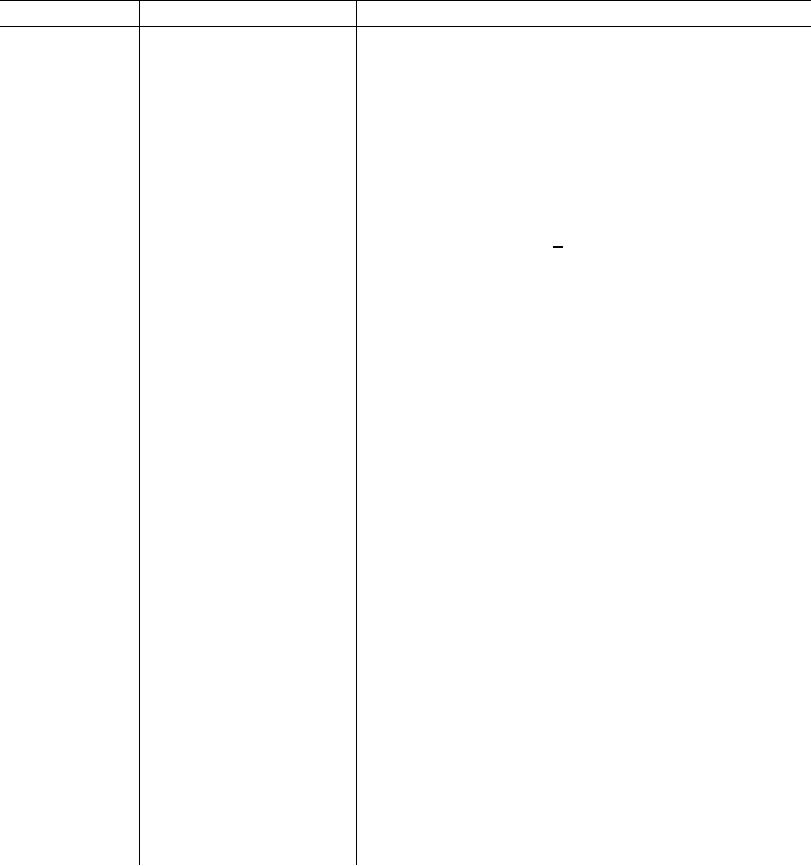
TM 5-6350-264-14&P-10
NAVELEX EE 181-AA-OMI-110/E121 C-9412
T.O. 31S9-2FSS9-1-10
Table 5-2. Troubleshooting Procedures - Continued
Trouble
Probable cause
Corrective action
10. (Cont)
a. (Cont)
switch S2. Wait about 5 min-
utes for system to stabilize.
During 5-minute stabilization
period, check power supply.
Set multimeter to dc volts
and connect negative lead to
chassis (ground). Connect
positive lead to power supply,
TB2-3. Meter should indicate
20 1 vdc. Connect positive
lead to TB2-5. Meter should
indicate 5 +0.25 vdc. Connect
lead to TB2-2. Meter should
indicate 28 2 vdc. Turn mode
switch to TEST/RESET and
then to SECURE.
b. Bad battery
a. Set multimeter to dc volts and connect
charger
leads to battery terminals, positive
circuit.
to red and negative to black. Meter
should indicate 28 2 vdc.
b. If meter does not indicate 28 2 vdc, dis-
connect wires from battery. Ensure
that they do not touch anything.
Connect meter leads to these wires,
positive to red and negative to black.
Meter should indicate 28 2 vdc.
c.
If this indication is not correct, replace
power supply.
(1) To remove power supply, pull main
circuit breaker to remove 120
vac from CU. Disconnect wires
from battery. As battery is
heavy, lift and turn it to remove
from bottom of CU enclosure.
Tag and disconnect wires from
TB2 and TB4. Remove screws
that secure cover, and remove
cover. Tag and disconnect wires
from TB1. Carefully remove
screws that secure power supply
to side of CU enclosure. Be
careful not to drop it inside CU.
Note cable clamp under screw
5-119

