 |
|||
|
|
|||
|
Page Title:
Table 6-2. Internal and External Card Test Circuit Troubleshooting. |
|
||
| ||||||||||
|
|
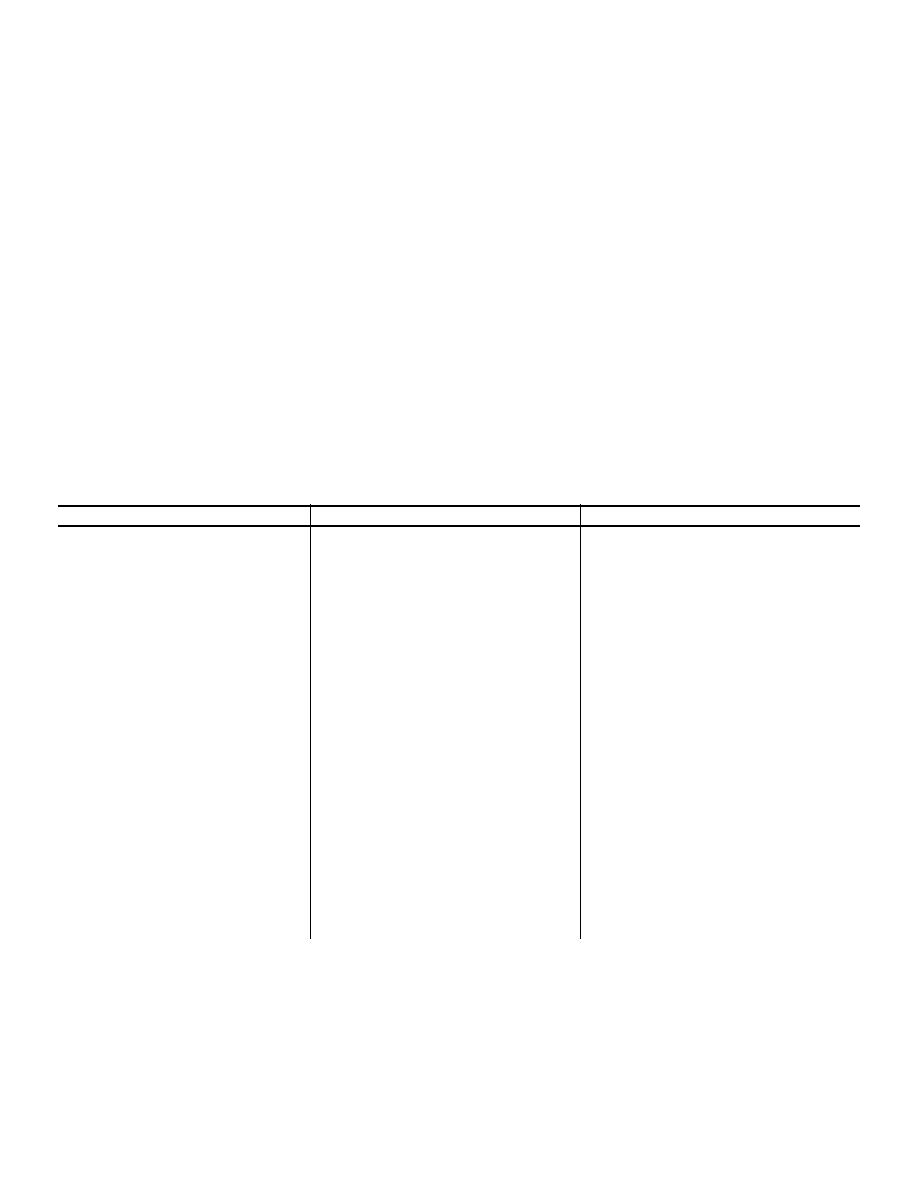 C1, TM 11-6625-646-15
b. Remove the bottom pan from the chassis.
f.
Install a replacement valve with a new gasket.
c. Remove the two card retainers.
g.
Connect the plumbing to the valve.
d. Carefully withdraw the seven component (plug-
h.
Install the bottom pan on the chassis.
in) cards from their receptacles.
i.
Reinstall the chassis in the case.
e. Disconnect the tube assemblies from the gage.
f. Remove the attaching hardware and withdraw
6-9. Replacement of Tube Assemblies
the gage from the panel. Retain the hardware.
Replace a tube assembly as follows:
g. Install a replacement gage in its mounting hole
a. Remove the chassis from its case.
in the panel.
b. Remove the bottom pan from the chassis.
h. Connect the tube assemblies to the air gage.
c. Replace the tube assembly and associated
i. Reinstall the seven component cards in their
fittings. (Refer to TM 55-405-7 for detailed instructions
respective receptacles. Make certain that each card is
on fabricating tube assemblies.)
in its proper position.
d. Install the bottom pan on the chassis.
j. Align the cards and install the two card
e. Reinstall the chassis in the case.
retainers.
k. Install the bottom pan on the chassis.
6-10. Replacement of Air Gages
l. Reinstall the chassis in the case.
Replace an air gage as follows:
a. Remove the chassis from the case to gain
access to the gage.
Table 6-2. Internal and External Card Test Circuit Troubleshooting.
Trouble
Probable cause
Remedy
Function meter M1 does not indi-
No test signal available at pin 6
Replace component card
cate in the red area; FUNC-
of J71.
A02V3064. If this does not
TION switch at AMPL OUPT
correct the trouble, reinstall the
and CARD TEST SIGNAL
original card; troubleshoot the
switch S6 operated to L or R.
wiring to J67-13 and the wiring
to S6.
Defective internal ac power supply
Check for 26 volts ac at pin 18 of
J67. If 26 volts ac is not present,
troubleshoot the ac power supply.
Check for 27 volts dc at pin 7 and
Troubleshoot the B+ and reference
for 8 volts ac at pin 19 of J71.
voltage circuits.
Faulty wiring in the metering
Troubleshoot the circuits between
circuit or defective FUNCTION
pins 13, 15, and 17 of J71 and
switch.
pins 7, 8, and 9 of J67.
Troubleshoot the circuit from
pin 10 of J67 to FUNCTION
switch S7. Repair wiring as re-
quired. If switch S7 is defective,
replace it.
Resistance between pins 1 and 7
Defective wiring or defective
Repair wiring or replace resistor
of J70 is not 100K ohms 5%.
resistor R205 on component
R205.
card A02V3060.
Ac voltage between pins 12 and
Defective internal power supply
Check for 115 vac between
18 of J70 is not 26 vac.
MAIN CONNECTOR TEST
POINTS i and C. If voltage is
49
|
|
Privacy Statement - Press Release - Copyright Information. - Contact Us |