 |
|||
|
|
|||
|
Page Title:
Panel Logic Circuit Card Assembly A1 Testing. |
|
||
| ||||||||||
|
|
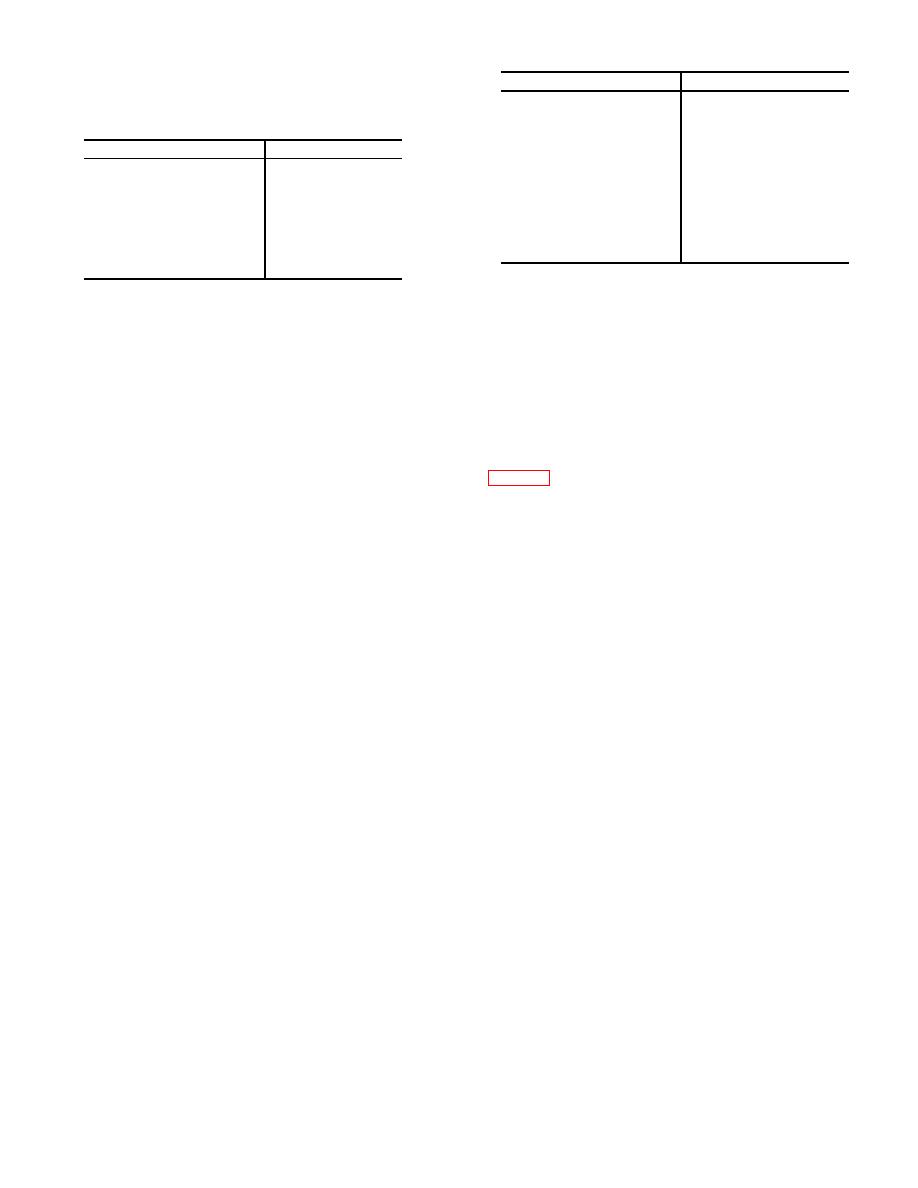 c. Test Setup. Connect the equipment as
TM 11-6625-2937-13
shown in figure 5-i.
Control
Setting
d. Preliminary Control Settings.
Set the
Control-interface unit:
equipment controls as follows prior to testing the circuit
MODE SELECT
MODULE TEST STE
cards:
POWER ON/OFF
ON
Control
Setting
Digital tester:
Control-interface unit:
POWER
On (up)
Power ON/OFF
OFF
UUT POWER
On (up)
Power circuit breaker
In (on)
TEST RATE PER SEC
200K
MODE SELECT
POWER OFF
NUMBER OF TESTS
2M
Digital tester:
DISPLAY
PASS/FAIL
POWER
Down (off)
PROBE THRESHOLD
IV
UUT POWER
Down (off)
NOTE
(3) Insert Al program card in digital tester card
reader slot.
1. During the testing of circuit cards only the
(4) Press digital tester PROGRAM ENTER
control-interface unit TEST ON and POWER
switch down. Observe that red ERROR indicator goes
ON indicators light.
out and white READY indicator lights.
2. The procedures in subparagraphs e through
(5) Press digital tester TEST switch. Verify that
j below may be performed independently, as
red TEST indicator lights during test. Repeat test and
desired.
verify that green PASS indicator lights at end of second
test.
e. Panel Logic Circuit Card Assembly A1 Testing.
(6) Set digital tester DISPLAY switch to PROBE.
NOTE
(7) Monitor circuit card test connector pin AIJI-T
The following procedure tests only the digital
circuitry on circuit card Al. The analog (power
switch. Verify that probe flashes during test.
fault detection) circuitry is checked in table 5-
(8) Move probe to AlJ1-N and press TEST
2, rnalfunction 4.
switch. Verify that probe flashes during test.
(1) Remove circuit card Al from the control-
(9) Move probe to AIJI-P and press TEST
interface unit (Para 5-15a) and insert it in MODULE
switch. Verify that probe flashes during test.
TEST connector J5.
(10)Remove program card, turn off equipment
(2) Set equipment controls as follows:
power, and disconnect test setup.
5-17
|
|
Privacy Statement - Press Release - Copyright Information. - Contact Us |