 |
|||
|
|
|||
|
|
|||
| ||||||||||
|
|
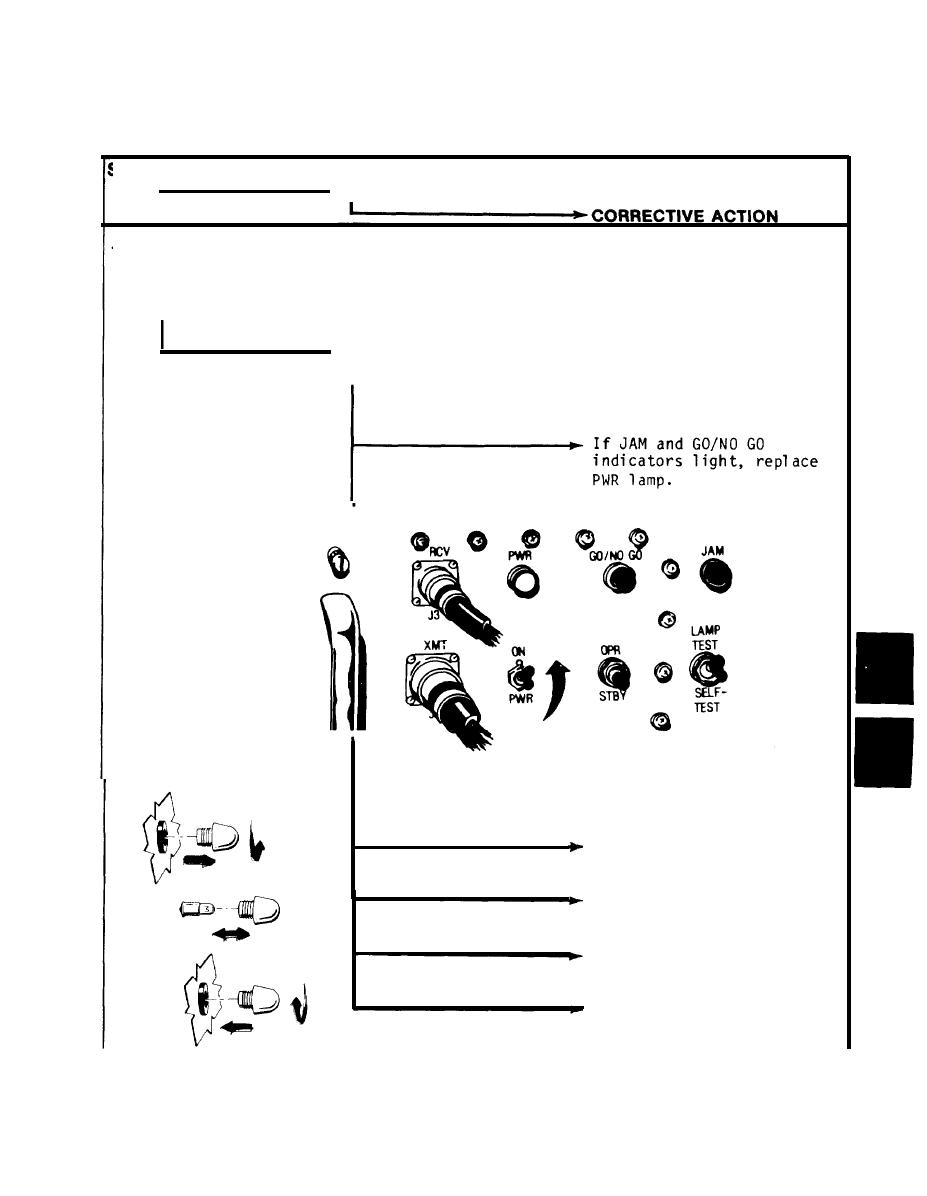 TM 11-6625-2885-12/NAVAIR 16-35TS3614-1
TROUBLESHOOTING
CHART
3-8 The troubleshooting chart which follows is for your use as the AVUM
technician.
STEP
MALFUNCTION
TEST OR INSPECTION
1.
PWR indicator not lit,
FLTS
(CM set power on; ON/PWR
switch to ON; FLTS in STBY
mode) .
I
On FLTS, set SELF-TEST/LAMP TEST switch to LAMP
TEST and release.
I
(a) Unscrew (ccw) lens
assembly with lamp.
(b) Pull lamp from base
of lens assmbly.
(c) Press new lamp into
lens assembly.
(d) Screw lens assmbly
(CW) into chassis.
3-5
|
|
Privacy Statement - Press Release - Copyright Information. - Contact Us |