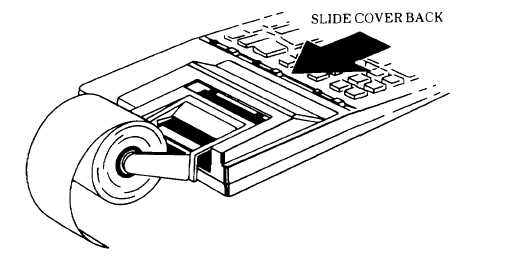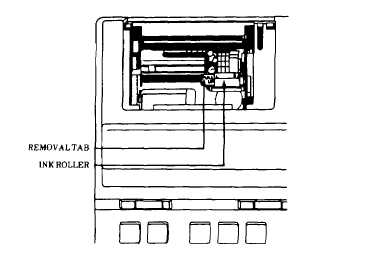|
| |
TM 10-7420-210-13&P
Replacing Calculator Accessories
Replacing the
If the printing becomes faint, you may need to replace the ink
Ink Roller
roller Turn the calculator off and use the following procedure
to install a new ink roller
1.
Remove the printer cover/paper holder While pressing
down on the front edge of the cover, slide it back and
away from the calculator
2.
Remove the old ink roller by lifting it with the removal tab
3.
Insert the new Ink roller in the compartment and gently press down on the top of
the roller until It snaps into place
4.
Replace the printer cover/paper holder
Important: Never attempt to refill or otherwise refurbish the old Ink roller. This may
damage the printing mechanism and void the calculator's warranty.
37
|